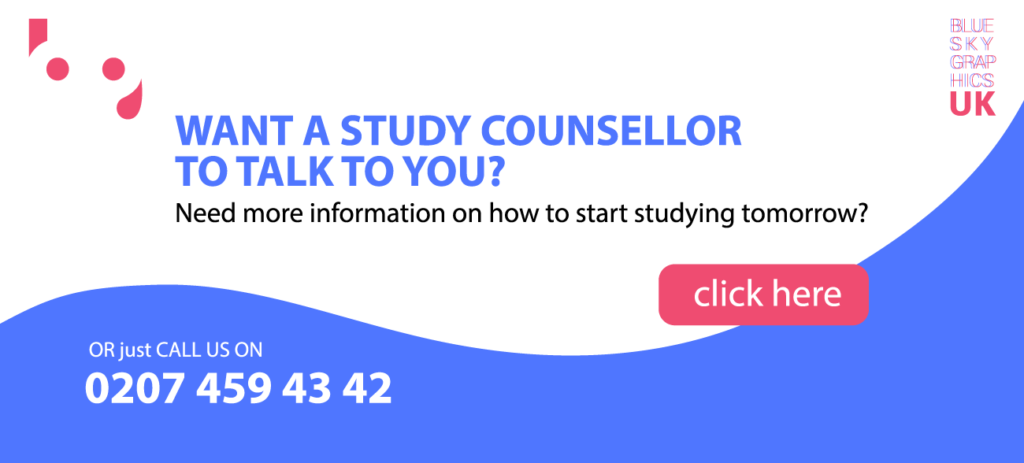Table of Contents
What Are Image Manipulation Techniques?
Numerous designers employ photo editing methods to produce unique works of art. It is quite popular among most graphic artists that use Photoshop.
You can learn graphic design and Photoshop at Blue Sky Graphics. The wonderful thing is that once you grasp the fundamentals of picture modification, you can create whatever you can imagine.
Photoshop’s picture editing capabilities enable the most bizarre visuals to be communicated.
Let us look at the critical factors for successful picture alteration and then explore connections to expert photo manipulation artists. The following instances are not in any sequence of significance.
1. Image Rendering
We are all aware that photo manipulations combine many pictures (either stock photographs or ones you have taken yourself) on a Photoshop canvas.
Now suppose we require a tree and must chop it down and transport it to the location where we will manipulate it. If that is the case, we will need to remove it, but removing a tree is not easy; there are leaves, branches, and shadows to contend with.
While most individuals who are familiar with Photoshop use the Pen tool to cut out their photos, if the image is difficult to cut out, even the Pen tool will fail. As a result, you may wish to try utilising Vertus Fluid Mask. This software enables you to generate graphics in a couple of minutes by utilising unique masking features not available in Photoshop.

2. Create a shadow
When creating one, you want it to seem as realistic as possible; and by realistic, we do not mean in the manner that flying automobiles or magical dragons do. This means that each item has a shadow if it needs one, and each item is proportionate to everything else on the canvas.
Photo manipulations are used to bring to life events that would never occur in the actual world. Our next topic of discussion is shadows, which is the second technique you should be familiar with before beginning a picture modification job.
Now, creating shadows is a whole other subject, but a quick approach to do it is to duplicate the stock for which you want the shadow. Then fully blacken it. Then apply a Gaussian Blur. You may resize it and position it in the proper location.
3. Proportion
Now, proportion is probably the most critical concept a person must comprehend if they want to do photo alterations. You cannot have a dog that is larger than your house or a horse that is larger than your automobile. If you are going to create an extremely fantastic design, you need to make it look realistic, and proportion plays a significant role in how realistic your art appears. You must keep in mind the location of your photographs.
4. Texture Application
While textures may not necessarily contribute to the reality of your artwork, they do provide a great boost in terms of blending all your pictures uniformly. Because blending is a significant element of picture editing, textures must be properly selected.
Textures bring dimension to your artwork. If you are going for a dark, dirty appearance with your picture alteration, you may use a rough ground surface as a backdrop texture; alternatively, if you want something softer, you can use paper or a wall texture. Keep in mind that if you do not have a background for your photo alteration, you should choose a texture that complements the atmosphere you are attempting to create with your art.
For instance, if you want a dark-looking picture alteration, you may use a rough ground as the backdrop texture; or if you want a smooth image, you can use a wall or paper texture.
5. Stock Image Selection
After you have developed your concept, the first thing you should do is select stock pictures. You must keep in mind that you cannot always cut out every stock picture properly since some common photographs are captured at inconvenient angles or have small blurriness, rendering them unusable.
6. Colour Combination
Not every image you use will complement your backdrop, texture, or other photos. Thus, colour mixing becomes necessary. In Photoshop, tools such as Photo Filters and Gradient Maps are used to enhance or diminish the colour in your photos. This either adds a small amount of colour to a certain image or subtracts colour from it. This assists the photos in blending and, more importantly, in forming a wonderful cohesive work of art.
Pink, white, yellow, and orange are all easily blended. Thus, the first thing you should search for is already-blended hues. Then, using Photoshop’s Photo Filters or Gradient Maps, alter the photos’ colours to get a seamless merge.
7. Emphasis on the smallest details
When producing a work of art, focus your attention on a single region. You want to immediately bring the viewer’s attention to that location. There are several ways for accomplishing this. One method is to work on drawing the viewer’s attention to the design’s most vivid, colourful, or sharp region.
8. Image Combination
Images are like missing jigsaw pieces; without them, the puzzle would never be completed. Therefore, pick them with caution. You may need to peruse a variety of stock pictures before selecting the ones that work best for your arrangement.
You must organise your composition. Take out a piece of paper and a pencil before you start Photoshop. Then create a drawing of your design. If you are simply creating a quick sketch, it should take no more than two minutes. As you draw, consider the placement of the stock pictures. Determine the kind of photographs you will require.
9. C4D Applications
C4D’s are four-dimensional pictures created with the Cinema 4D software. These are frequently abstract paintings. They may be utilised to enhance the feel and appearance of your work. Utilising C4D art or 3D renderings can help you enhance your picture modification skills. It created a wonderful futuristic and abstract impression in this situation, which is tough to produce with standard stock photos.
10. Enhancing a Stock Photo
Now, our final approach demonstrates how to maximise the potential of a stock photograph. Frequently, stock pictures are plain. It is your responsibility to transform them into something more visually appealing. This is the point at which stock improvement becomes necessary.