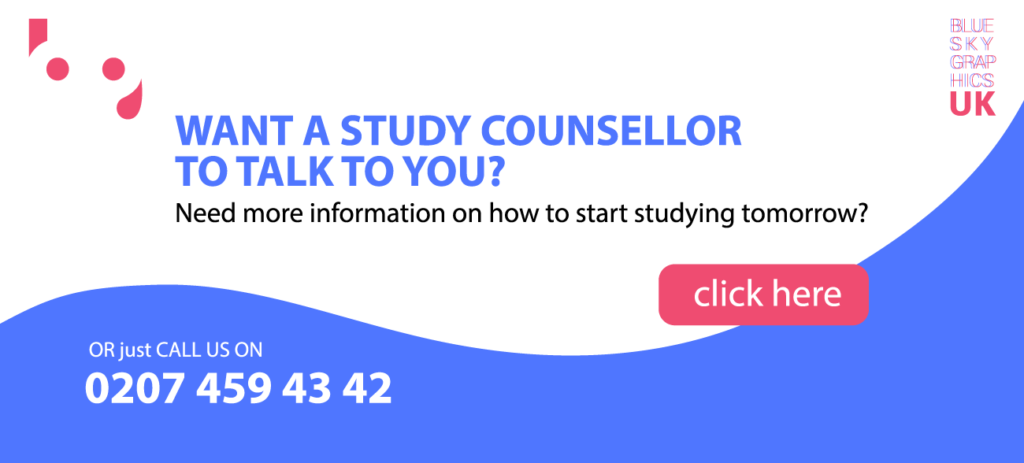Table of Contents
How To Become A Computer Graphic Designer
Computer graphic artists produce drawings, logos, and graphics that express messages to a specified audience using computer technology. These visual messages may be seen on websites, ads, video games, mobile apps, magazines, brochures, and a variety of other digital and print products. Many graphic designers and artists work for themselves and look for freelance work. Obtaining projects may be difficult, and these artists frequently labour weekends and evenings to satisfy the demands of their clientele.
Requirements to become a computer graphic designer
Computer graphic artists usually require creative talent and creativity, as well as strong communication and time management skills, as well as knowledge of computer-aided design and website building tools, such as Adobe Photoshop, Illustrator, and After Effects. Graphic designers (including computer graphic artists) earn a mean annual income of £54,680 in May 2021.

Let us look at the stages to become a computer graphic designer:
Step 1: Earn a Degree in Graphic Arts
A bachelor’s degree in graphic design is usually needed; however, a degree in visual arts or another major with a concentration on digital design may also be accepted. A four-year graphic design degree programme educates students on industry technologies as well as graphic design principles and philosophy. Typography, illustration, graphics, and electronic media courses, as well as design, studio, and workshop programmes, may be offered.
Success Hint:
Graphic design expertise is preferred in this area, and aspiring computer graphic designers can get a leg up on the competition by obtaining hands-on experience during college. Internship options are included in certain programmes’ curricula, although students can also seek internships with design businesses on their own. If you are short on time, join the Blue Sky Graphics graphic design course to learn graphic design within a few months!
Step 2: Create a Portfolio
When applying for graphic arts employment, the artist’s portfolio is frequently the essential component of his or her application. Before arranging a job interview, employers typically want to examine the candidate’s portfolio, and they frequently require that the job applicant send a link to an internet place where they may access the artist’s portfolio. A professional portfolio should demonstrate artistry, skill in the necessary technology, and visual colour discrimination.
Step 3: Gain Experience
Many businesses want their potential workers to have experience, and while internships give exposure to real-world graphic arts applications, intern experience alone is typically insufficient to fulfil employer expectations. Before they can hope to get the roles they seek, artists should be prepared to pay their dues in an entry-level post. They might start as graphic design assistants and work their way up.
Beginning graphic designers often begin with low-level responsibilities. They may require 1-3 years of experience before progressing to higher-level roles. However, with sufficient expertise, a designer can rise to positions such as a chief designer or creative director for their firm.
Computer Graphics Applications
Computer graphics is concerned with the generation, manipulation, and storage of various types of pictures and objects. Computer graphics may be used for a variety of purposes, including:
Computer Graphics:
We can make excellent and commercial art using computer graphics, which includes animation and painting tools. These packages include tools for creating object forms and defining object motion. Cartoon drawing, paintings, and logo design are all possible.
Computer-Aided Design (CAD):
Buildings, automobiles, and aeroplanes are designed using computer-assisted drawing, which aids in giving minute details to the drawing and creating more precise and crisp drawings with superior specifications.
Graphics for Presentations:
The tools available in computer graphics may be used to create bar graphs, pie charts, and time charts, as well as summarising financial, statistical, mathematical, scientific, and economic data for research reports and managerial reports.
Entertainment:
Computer graphics is used extensively in the film and video gaming industries and used in the production of movie pictures, music videos, television shows, and cartoon animation films. Computer graphics aids in the effective provision of such elements in the gaming business, where concentration and interaction are essential factors.
Education:
Computer-generated models are highly effective for teaching a wide range of ideas and basics in an understandable and learnable manner. Many instructional models may be constructed using computer graphics to pique students’ interest in the subject.
Training:
Specialised training systems, such as simulators can be used to train applicants in a way that allows them to comprehend concepts in a short period of time and with greater comprehension. It is simple and extremely beneficial to create training modules using computer graphics.
Visualisation:
Today, the need to visualise things has increased dramatically. Visualisation can be seen in many advanced technologies; data visualisation helps in finding insights from data; we need appropriate visualisation to check and study the behaviour of processes around us, which can be achieved through proper use of computer graphics.
Image Enhancement:
Various types of pictures or images must be edited before they may be utilised in different contexts. One of the numerous uses of computer graphics is the refinement of existing pictures for better understanding.
Machine Design:
The accuracy and clarity we obtain from such drawings are ultimate and very wanted for the safe production of a machine employing these designs.
Graphic User Interface (GUI):
The use of pictures, images, icons, pop-up menus, and graphical objects aids in the creation of a user-friendly environment in which working is simple and enjoyable. By utilising computer graphics, we can create an environment in which everything can be automated, and anyone can easily perform the desired action.
Take into consideration the digital office. The figures in this book were created using a single interface. A secretary works at a workstation rather than a desk with a typewriter. To interface with the workstation, the client uses a pointing mechanism like a joystick. There are numerous icons that describe the various operations that the secretary can conduct. For example, if you point to and click on a mailbox symbol, any e-mail messages will be shown on your screen.
These are some of the uses of computer graphics that have grown their appeal to a great extent and will continue to do so as technology advances.