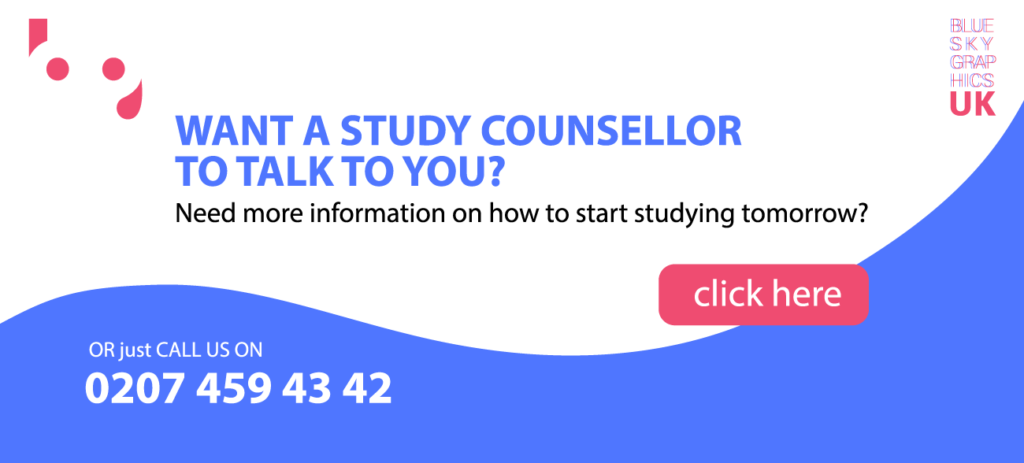Table of Contents
Which Photo Editing Software Is Best For Beginners?
Adobe Photoshop is the industry standard for web design, as well as visual manipulation and enhancement. Unleash your creativity with a plethora of graphic design applications for Windows, MacOS, Android, and iOS.
Adobe Photoshop is synonymous with image processing and web designers. It is one of the most widely used image processing software tools on the market, packaged in a robust package that enables exceptional graphic design capabilities. You will learn Photoshop with Blue Sky Graphics and begin editing on your own during the online graphic design tutorial!
It’s important to keep in mind that Photoshop works with raster graphics, while Illustrator works with vector graphics. Learn the differences between file formats by reading our guide to file formats.
Photoshop’s Most Important Features
Tech software: provides a comprehensive set of design tools for both mobile and web apps.
Active synchronisation with Adobe Creative Cloud enables many unique features, including content-aware cropping, face-aware liquidation, artboards, design space display, synced libraries, glyph screen, cloud documents, tap, and stylus input support.

Adobe is always working on delivering a completely customizable user experience. It includes workspace models for Graphics and Web, Motion, 3D, Painting, and Photography. The designer will also create a custom panel and window arrangement for you.
If you do not want to enter into a deal, you can download and operate this app for free. Consider running it on a dependable machine to avoid issues with latency and other performance.
This breadth of features enables Photoshop to be used not only by photographers and image editors, but also by visual artists, web designers, and art directors, and, most recently, by 3D designers and visual effects producers.
Photoshop’s Advantages
Balance Control vs. User-Friendly Interface
Although Photoshop’s design can seem intimidating to new users, it is frequently far easier to use than competing programmes, which may be inconsistent. Any window that displays information or has a function may be opened with a single menu, resized, and repositioned according to your personal preferences. Notably, the graphical user interface is not that easy. Certain programmes produce a mistake by failing to include suitable solutions, which may be vexing since it potentially reduces efficacy. Photoshop strikes a compromise by using a large number of automatic tools but still providing for manual operation.
Numerous features available
Photoshop is capable of nearly everything when it comes to online media. While it started as a picture processing programme, it has evolved to provide the ability to generate and edit video, construct 3-D images, and promote graphic design. Many users may not utilise the remainder of the programme simply because they do not operate in a specific industry. Adobe has been offering streamlined versions of its applications, such as Photoshop Elements, to those that may not need any of the additional features.
The Creative Suite from Adobe
Almost all files created by an Adobe product can be shared between the different programmes that comprise the Creative Suite. This means that a graphic can be created in Adobe Illustrator, applied to a photograph in Photoshop, added to a video in Adobe Premiere, and then submitted to After Effects for post-production without encountering any issues or loss of quality. Files generated or opened in other software that must be converted to a higher compression file, such as JPEG, reducing the final product’s accuracy.
Assist the Group
As a result of the service’s popularity, an enormous volume of free education and assistance is available online. Numerous websites specialise in producing videos that demonstrate how to do basic tasks such as building a spaceship or airbrushing. The vast number of consumers who use the commodity indicates that you are not alone in encountering difficulties or in need of a new approach.
Experiment in graphic design
Along with creating templates for websites, this software allows you to create eye-catching graphic designs. You’ll build the theme for your business card, flyer, and greeting card, among other things. Thus, if you plan to move from image editing to graphic design in the future, Photoshop expertise would be extremely beneficial.
Restore vintage photographs
If you have memories in your family album that have been destroyed? You can recreate those old photographs and relive happy memories with the help of this powerful software. Clone stamp, curing brush, and patch methods may be used to restore worn photographs. Employers can hire you if you can demonstrate your ability to create websites and conserve historical photographs.
Combine graphics and text in an aesthetically pleasing manner.
To create a visually appealing graphic design, you must learn the technique of combining images with text. Photoshop enables you to combine and match text images to achieve the desired effect. You will enhance the aesthetic appeal of the text by using emboss, bevel, and drop shadow effects. Similarly, photographs may be enhanced by adjusting their brightness, contrast, and sharpness.
Additional Adobe Programs
Illustrator Adobe
Though Photoshop offers a plethora of features that are constantly evolving, Illustrator is far more focused on fundamental tasks. It is essentially a vector graphics-oriented drawing programme (which contain less detail than raster graphics and are infinitely scalable).
Illustrator is most often used by artists, illustrators, and graphic designers to create anything from simple graphics like logos, symbols, and infographics to complex sketches and everything in between. Illustrator for iPad was also released recently.
Additionally, it is the industry norm for vector-based design applications.
Illustrator’s key features provide a high degree of customizability through a variety of preset formats and other customizability options. The drag-and-drop feature can be used by users to reposition panels on the floor.
In-Panel Editing: The in-panel editing feature enables designers to work more effectively by allowing them to change several artboards simultaneously.
Extremely compatible: is extremely compatible for a large variety of machines running a variety of operating systems, from Mac to Windows.
The user interface is easy to use and adaptable. It supports your work on any computer by providing customised browsing and space-saving functionality.
Adobe InDesign
InDesign is a page layout application that is mostly used for writing, but it still supports digital publishing. Graphic designers and production artists typically use the industry’s traditional printing tool to create posters, advertising, brochures, newsletters, magazines, exhibitions, books, and eBooks.
Adobe InDesign is a necessary technology tool for those working in the publishing industry. It enables you to create stunning magazines, data sheets, and brochures while easily translating them to PDF or HTML.
InDesign’s Main Features
Simple to use: Unlike Photoshop, InDesign has a short learning curve. This means that even inexperienced consumers can quickly grasp the concept of blending text and graphics for optimal results.
Adjust Layout: The Adjust Layout feature enables the designer to dynamically edit the blueprint’s text and tweak the template, which is suitable for infographics.
Sensei Technology: Adobe’s AI-powered Sensei technology ensures that images are resized and organised automatically.
Adobe InCopy: Designers can use InCopy to communicate with other team members via document, colour, and graphic exchange.