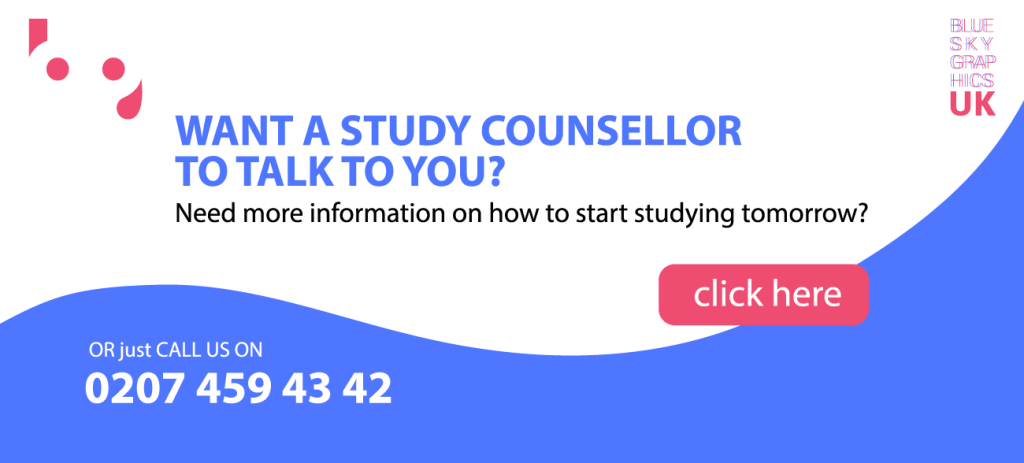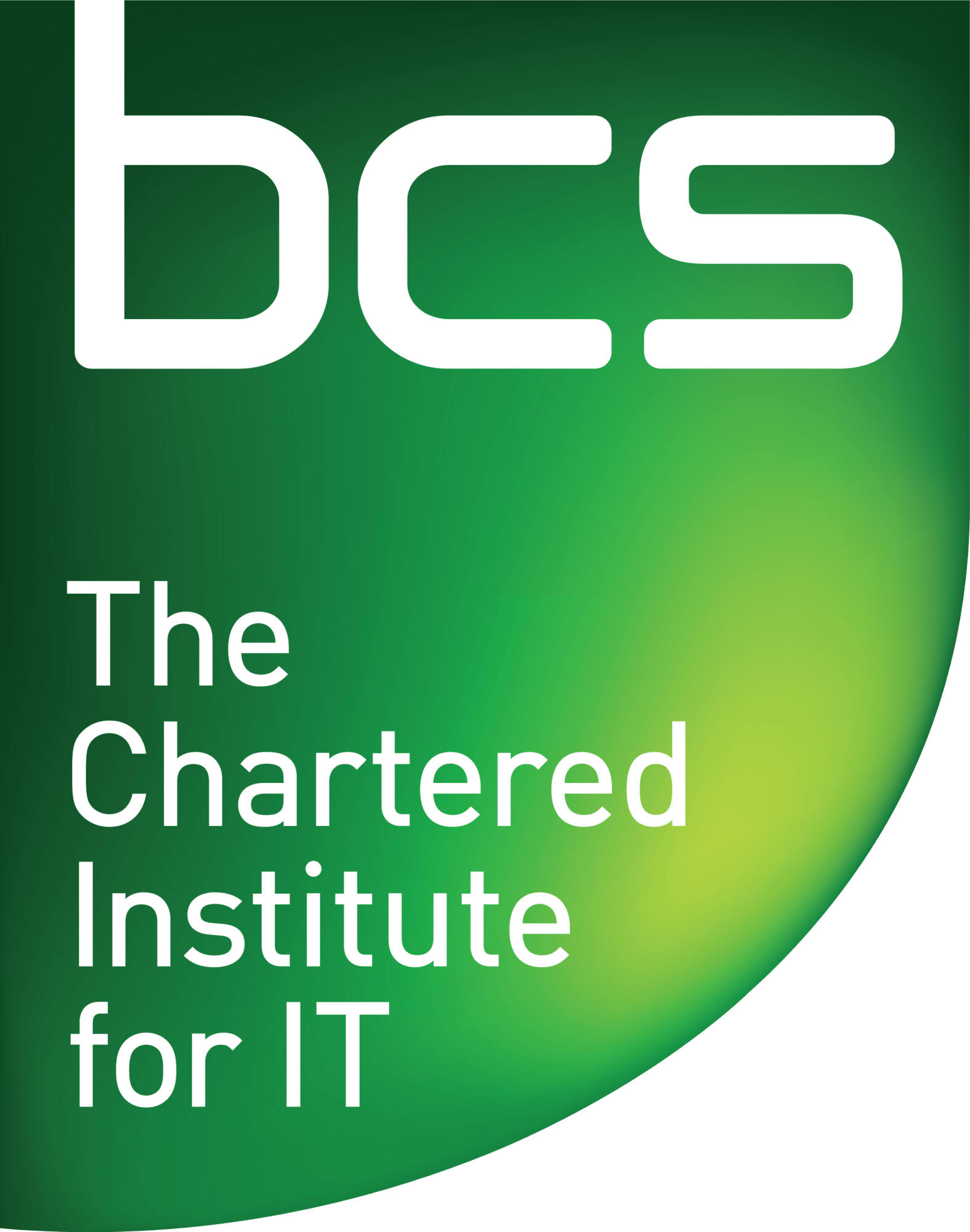Why can’t I open images in Photoshop?
The NEF files are the RAW photo files generated by Nikon cameras. Each RAW file is unique due to the fact that they contain details special to your camera model. This will trigger issues when attempting to open the NEF file in Photoshop, as Photoshop would need an upgrade to support your camera model. If you are unable to upgrade your version of Photoshop, you can convert the file to a universal file form (DNG) that is compatible with all versions of Photoshop.
Adobe Photoshop is a photo processing application that is often used for digital compositing effects, animating and graphic design. Adobe Photoshop includes a variety of specialised tools that assist artists in bringing their dreams to life. One of the most important advantages of Adobe Photoshop is the ability to create several layers that are individually editable. Adobe is actively developing new tools and features in response to artist feedback on how to improve Photoshop.
Who owns Photoshop?
Adobe continues to own Photoshop, although this was not always the case. When Thomas and John initially released Image Pro, they were looking for larger companies to partner with in order to expand the app’s distribution. They quickly won over Adobe management, and Adobe Photoshop 1.0 was released in February 1990.
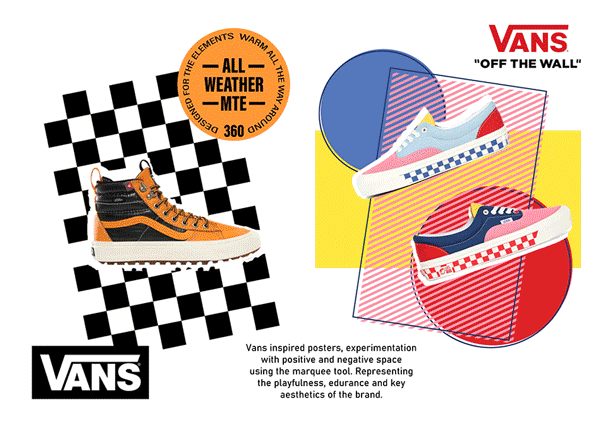
Why can’t I open images in Photoshop
What Is Photoshop’s Function?
Adobe Photoshop is now used by a diverse variety of industrial designers and creative professionals. Photoshop is a versatile piece of software that can be used for a variety of tasks, such as art, graphic design, and visual illustration. Blue Sky Graphics offers courses for students to study graphic design and Photoshop. The below are a few groups and the artists who use Photoshop to create amazing work in each.
Publicise Your Activities
Photoshop enables you to make stunning cards with cute designs and stellar photos for Christmas, wedding announcements, graduation, or some other occasion that requires notifying family and friends. Learning the app would help you present your work in a more competent, crisp, and tidy manner.
Additionally, printed items include posters, brochures, and business cards.
You know how your children like to surprise you with large semester assignments the day before they are due, assignments that are also worth 50% of their grade? Or are you interested in creating a business card for your cake-making business but do not want to spend a lot having it done elsewhere? Photoshop enables you to develop a variety of projects that will aid you in a variety of situations. Flyers, brochures, posters, and business cards – the possibilities are endless.
Infographics and Mockups
Many of you business owners appreciate how important it is to be knowledgeable about your products and services while dealing with customers. To pique prospective customers’ attention, you can use Photoshop to create info graphs and flat mockups. Photoshop enables you to achieve every look, whether it is intense and professional or eye-catching and informal.
A Website’s Components
Photoshop can be used to create eye-catching designs for banners, sidebar frames, buttons, and dividers on your website. Since graphics are what first grab a person’s eye on social media, they are critical to nailing. You will use the software to create what you need to not only maintain but also increase readership.
Photographs Restored
We are both mindful that you might have hidden old photo albums of your grandparents and parents in your storage space, waiting to be found. The main drawback is that these images are susceptible to being stained, wrinkled, or fading. Photoshop enables you to return these photographs to their original state of neatness and crispness. Additionally, you can use the colourisation function to add colour to an originally black and white image.
An Action Sequence is captured in this shot.
Photoshop enables you to play with a double exposure effect on the picture in question, combining a cool action shot into a single image. They are enjoyable to have because when they capture the action down to the perspective the subject took, they highlight not just the subject’s incredible ability but also the Photoshop skills.
Surreal Photographs
These are advantageous for commercials, magazines, and book covers, among other things, because they compel you to consider and examine what the image depicts. Photoshop enables you to turn an image into something only the imagination can conjure, revealing a great deal about your own style and concepts.
Photoshop may be used for business and personal uses, such as creating announcements and completing school assignments. On the other hand, knowing what you can do with it helps to expand the possibilities and encourages you to engage your creativity and ingenuity truly.
Fundamentals of Graphic Design in Photoshop
The principles of graphic design are included in Photoshop’s graphic design features. Photographs may be altered by the use of gestures, picture layers, and forms. To increase the level of enjoyment, illustrations, shapes, drawing, and painting can be combined with cropping, retouching, and filling.
The following are the basics of graphic design that can be addressed with the help of Photoshop’s core features for graphic design.
Coloured
Colour attracts the viewer’s attention and is particularly useful in advertising and billboard design. Using Photoshop’s paint options is easy, and the effects are immediately clear, making it simple to select the appropriate colour.
Forms
The incorporation of shapes into a concept enhances the aesthetic impact of the project. To create a bold image, the shapes in an image can be exaggerated or warped using the software.
Lines
Lines guide the viewer’s gaze and organise the text and graphics. In Photoshop, lines may be used to border or divide images. Additionally, boxes may be used to highlight text in diagrams.
As contrasted text and graphic elements are used, mass is created. This is often referred to as the supreme effect of a picture. The primary principle of mass is to produce only enough contrast to attract the viewer’s eye in a balanced and pleasing manner.
The Textures
Textures can be created from scratch, or they can be used with pre-loaded textures in the Photoshop application. They will add complexity and dimension to graphics. Textures are often used in website design to contrast the backdrop of web pages.