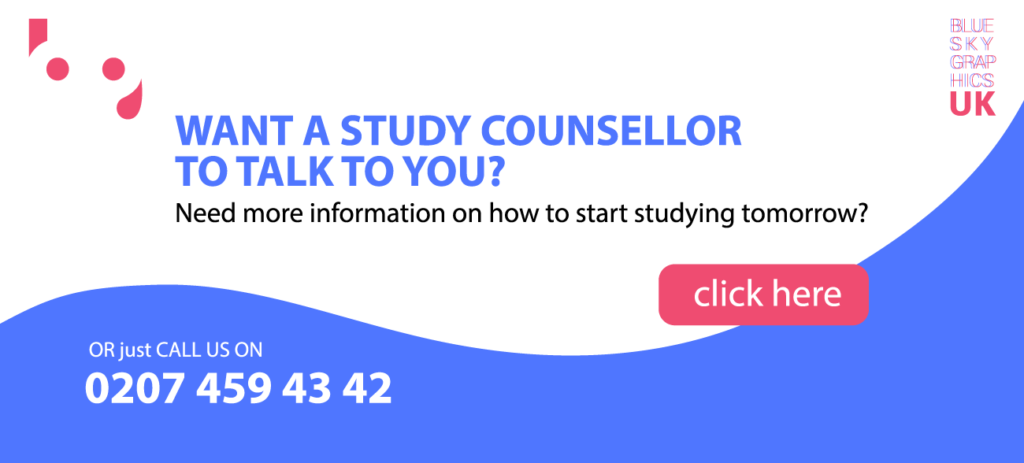Table of Contents
What Is The Best Photo Editing Software For Beginners?
It is critical that you modify your pictures before uploading them to your own blog, social media page, or website. Nowadays, if you want your pictures to be considered seriously, you can not afford to miss this stage. In reality, with such a diverse variety of software solutions available, there is no excuse to miss this critical stage. You can learn graphics design online through Blue Sky Graphics online graphics design course.
1. Luminar
Skylum Luminar can help you take your pictures to new heights if you need a photo editing application to get the job done quickly. It has a very handy AI slider that allows you to experiment with clarity, brightness, and other settings. There are also unique filters that you will like, such as the Orton and Sunrays filters.

In reality, this programme can compete with Adobe Lightroom and Photoshop. Speaking of which, given that you just have to pay a one-time price (rather than the vexing monthly membership fees), it is easy to see why Skylum Luminar has become so popular among professional photographers. However, if you prefer to use Photoshop or Lightroom, it also includes a plug-in that you will find quite useful.
2. Adobe Lightroom
When Adobe Photoshop is too complex for simple touch-ups, Adobe Lightroom is more suited to the job at hand. In fact, the fact that it is not as complex as Photoshop is part of what makes Adobe Lightroom so appealing.
Customizable sliders, gradient and brush tweaks, presets, blurring tools, and other professional filters are just a few of its outstanding features. It also works with numerous devices and utilises facial recognition to help you keep your pictures organised. Overall, Lightroom has a broad variety of practical capabilities and an easy-to-use interface that allows you to produce equally as impressive pictures.
3. PicMonkey
PicMonkey is an excellent choice if you want a more complete graphic design solution than simply picture editing capabilities. To name a few of the capabilities of this programme, you may make collages, edit your pictures, trim them, and apply touch-ups.
It is the perfect software option for taking your design abilities to the next level and unleashing your creativity. Basic filters, a blank canvas design, and templates are among its other key features. Furthermore, if you often deal with several social networking sites, you will appreciate its automatic scaling function.
4. Aurora HDR
Aurora HDR may be used as a standalone programme or as a plug-in for Adobe Photoshop or Lightroom. With over 80 styles to choose from, you can quickly alter your pictures to produce first-rate results. Masking and layers, blending modes, powerful batch processing, and support for RAW files are among the more advanced capabilities that experienced photographers will appreciate.
Furthermore, it provides unique techniques such as HDR Denoise and HDR Smart Structure. The Denoise function will automatically detect and eliminate noise while preserving all features, while the latter tool is a slider that use AI to produce amazing depth.
5. Pixlr Editor
If you have become used to Adobe Photoshop but are looking for alternatives, give Pixlr Editor a shot. You may use this online picture editing programme to add an image to a blank canvas and create one-of-a-kind effects. Overlays, filters, and over two million free effects are among its other major features. If you prefer to utilise an app, you may do so by downloading it to your mobile device or PC. Finally, if you are not completely satisfied with the capabilities and choices provided by Pixlr Editor, you may upgrade to a more advanced version (there are many to pick from).
6. Fotor
Fotor is yet another picture editing software option with an easy-to-use UI. Design templates, filters, HDR effects, and picture retouching are among its key features. Alternatively, if you want to create a more casual design, there are endless shapes, typefaces, and stickers to experiment with. And, if your creative energies are running dry, you may save your design and resume editing from where you left off.
This well-known cloud-based programme already has over 300 million users. Millions of users can not all be incorrect, can they? You just submit your photos to their website and you are ready to begin the editing process.
7. Adobe Photoshop
Adobe Photoshop is most likely already well-known to you. It is probably the most well-known picture editing programme, on which many photographers and designers depend, and it is targeted at pros who need all of the additional capabilities.
Its layering, masking, and retouching tools are still probably the finest, making it perfect for expert touch-up work. It also has a variety of brushes and effects, three-dimensional design capabilities, and layered editing. If you are looking for picture editing software, you can be certain that Adobe’s offerings are top-notch.
8. ACDSee Photo Studio Ultimate
Perform not be fooled by ACDSee Photo Studio Ultimate’s simplistic interface; it can still do any task. This all-in-one photography programme is still relatively new on the market, but it has a few helpful functions. Its two greatest advantages are that it organises and indexes your pictures using face recognition and that there is no need to import. This means you can modify your source file right from your hard disc.
9. Serif Affinity Photo
This vector graphic design software includes many of the same capabilities as the famous Adobe Photoshop and uses the same interface. For a low one-time charge, you may get access to professional photo editing tools comparable to Adobe Lightroom and Photoshop.
10. PortraitPro
PortraitPro is the tool to try if you specialise in portrait photography. This professional picture editing software has all of the tools you need to erase wrinkles, drooping cheeks, and other facial flaws, improve skin tone, and apply eyeshadows. Make-up tools, sliders, skin smoothing, and complex layering are among its other capabilities.