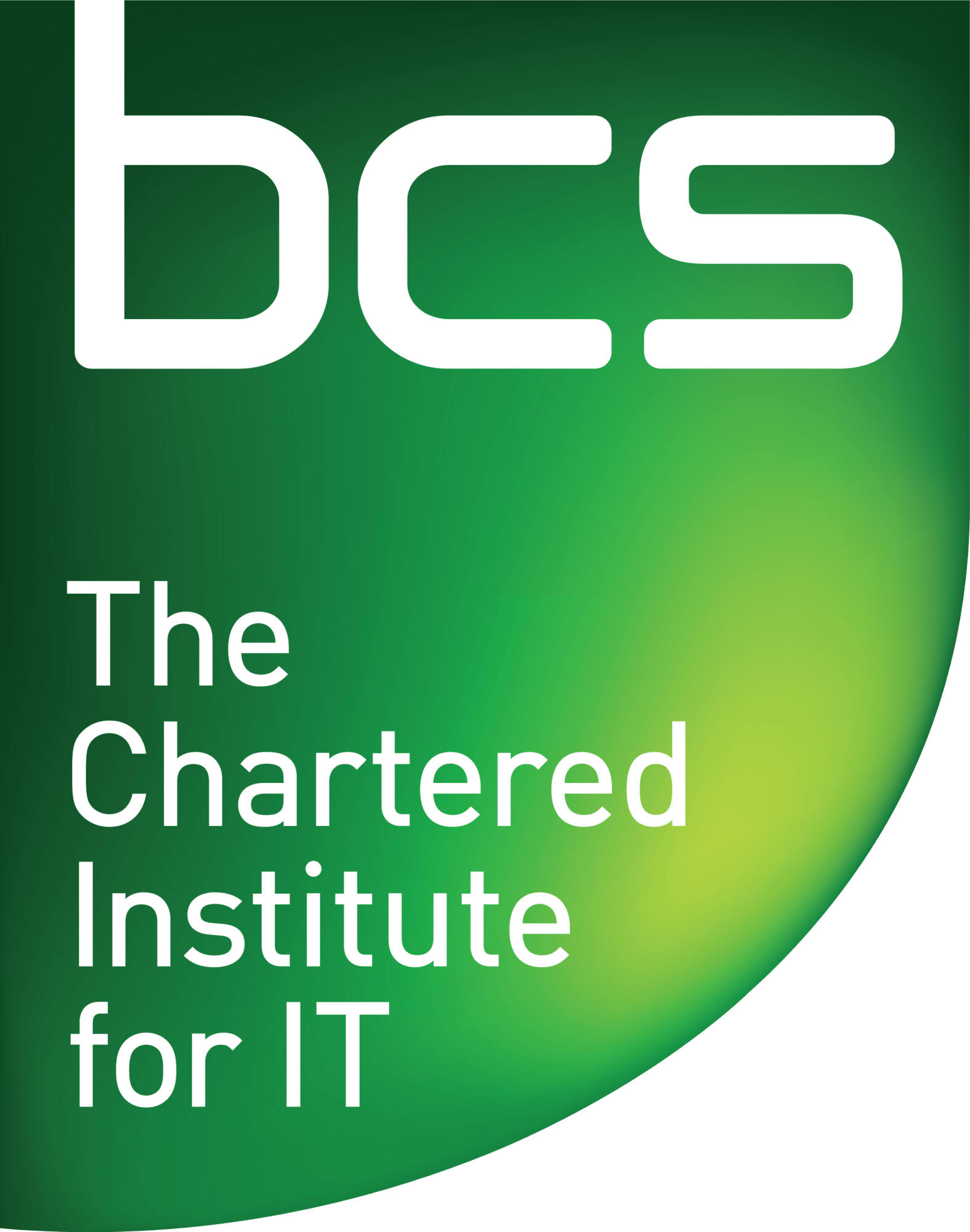Understanding Layers and Masks – Why Learn Photoshop and How to Get Started
1. Introduction: The Power of Photoshop
The power of Photoshop lies in its ability to transform ordinary images into extraordinary works of art. Whether you’re a professional photographer or simply an enthusiast, Photoshop offers an unmatched set of tools and features that can take your creativity to new heights. From retouching and enhancing photos to creating stunning digital illustrations, the possibilities with Photoshop are endless.
One of the most compelling aspects of Photoshop is its versatility. With this software, you can manipulate images in ways that were previously unimaginable. The ability to adjust colours, lighting, and composition with precision allows for unparalleled creative expression. Additionally, Photoshop’s extensive range of filters and effects provides countless options for generating unique visual styles.
Furthermore, the seamless integration between Adobe Creative Cloud applications makes working with Photoshop a seamless experience. Its compatibility with other software like Lightroom and Illustrator enables users to streamline their workflows and achieve a level of efficiency that is unrivalled in the industry. Overall, the power of Photoshop is not just about editing images; it’s about unlocking boundless potential for visual storytelling and bringing imagination to life on a digital canvas.
2. Understanding Layers and Masks
Understanding Layers and Masks is a fundamental aspect of mastering Photoshop. Layers allow for non-destructive editing, enabling users to work with multiple elements separately without altering the original image. This feature also provides flexibility in adjusting individual elements such as text, shapes, or images within a composition. Conversely, masks act as powerful tools for selectively revealing or concealing parts of a layer, granting precise control over the visibility of specific areas. This capability is especially useful when working on intricate designs or complex photo compositions.
Moreover, grasping the concept of blending modes within layers can dramatically enhance the creative potential of any project. By experimenting with different blending modes such as Overlay, Screen, or Multiply, users can achieve unique visual effects and stylizations that add depth and dimension to their work. A thorough understanding of layers and masks not only empowers users to efficiently manage their workflow but also fosters a deeper appreciation for the artistry behind digital image editing. Embracing these features opens up endless possibilities for creating stunning visuals and unleashing one’s creativity in the world of Photoshop mastery.
3. Mastering Selections and Masks
Mastering selections and masks is a fundamental skill that can significantly enhance the quality of your Photoshop work. By mastering selections, you gain precise control over the areas of your image that you want to manipulate or adjust. This allows for more targeted edits, saving time and improving overall efficiency in your workflow. Additionally, understanding and utilising masks effectively enables you to create non-destructive edits, providing the flexibility to fine-tune adjustments without permanently altering the original image.
Furthermore, mastering selections and masks opens up a world of creative possibilities in Photoshop. As you become more proficient with these tools, you can seamlessly blend different elements together, create intricate composite images, or even remove complex backgrounds with ease. The ability to isolate and modify specific parts of an image grants you the freedom to experiment and push the boundaries of your creativity. With dedication and practice, harnessing the power of selections and masks will undoubtedly elevate your Photoshop skills to new heights.
4. Harnessing the Power of Adjustment Layers
Harnessing the Power of Adjustment Layers in Photoshop can be a game-changer for any user. Adjustment layers offer unrivalled flexibility and non-destructive editing capabilities, allowing you to fine-tune and experiment with your images without permanently altering the original content. By applying adjustment layers, you gain full control over contrast, colour balance, saturation, and more, enabling you to achieve professional-grade results with minimal effort. Gone are the days of tedious trial-and-error editing; adjustment layers empower you to make precise adjustments that enhance your images while preserving their integrity.
Moreover, adjustment layers enable seamless collaboration and experimentation within Photoshop projects. You can easily toggle different adjustments on and off, compare various effects in real-time, or modify them without affecting other elements in your composition. This versatility not only streamlines your workflow but also encourages creative exploration as you uncover unique visual possibilities. Whether you’re a seasoned professional or a budding enthusiast, mastering the art of utilising adjustment layers can elevate your Photoshop proficiency to new heights while unlocking endless creative potential.
5. Utilising Smart Objects for Non-Destructive Editing
Smart Objects in Photoshop are a powerful tool that allows for non-destructive editing, making it easier to experiment and make adjustments without permanently altering the original image. By converting layers or groups into Smart Objects, users can maintain the integrity of their original content while still being able to apply filters, transformations, and adjustments. This means that any changes made to the Smart Object remain editable and reversible at any time, providing a flexible way to work on complex projects.
Furthermore, Smart Objects also enable greater flexibility when scaling images or applying transformations. Since Smart Objects retain their original resolution and quality, scaling them up or down won’t result in loss of detail or clarity. This is particularly useful for creating designs intended for various print sizes or digital platforms, as it ensures that the image quality remains consistent regardless of its dimensions. Overall, utilising Smart Objects for non-destructive editing not only saves time but also offers more creative freedom by allowing Photoshop users to experiment fearlessly without worrying about irreversibly altering their original images.
6. Workflow Optimization with Keyboard Shortcuts
Keyboard shortcuts are the unsung heroes of efficient Photoshop workflows, allowing users to perform tasks with lightning speed. By incorporating keyboard shortcuts into your routine, you can significantly improve your productivity and overall experience with the software. From basic commands such as Ctrl+S for saving to more advanced functions like masking using Ctrl+Alt+R, mastering these shortcuts can make a world of difference in your editing process.
One often overlooked benefit of utilising keyboard shortcuts is the reduction of repetitive strain injuries. Instead of constantly reaching for your mouse or trackpad, incorporating keyboard commands into your workflow can mitigate wrist and hand fatigue over time. Additionally, memorising and implementing these shortcuts will help streamline your creative process, enabling a seamless transition between different tools and actions without interrupting your artistic flow.
Incorporating keyboard shortcuts not only enhances efficiency but also empowers users to delve deeper into Photoshop’s extensive capabilities. With practice and familiarity, these keystrokes become second nature, giving users more confidence to explore complex features that may have previously seemed daunting. As Adobe continues to expand its software’s functionality, harnessing the power of keyboard shortcuts is crucial for both beginners and seasoned professionals alike in unlocking the full potential of Photoshop.
7. Conclusion: Elevate Your Photoshop Skills
In conclusion, elevating your Photoshop skills can open up new creative opportunities and enhance the quality of your work. Technology is constantly evolving, and staying updated with the latest features and techniques in Photoshop will give you a competitive edge in the digital art world. By continuously exploring new tools and experimenting with different effects, you can push the boundaries of your creativity and produce stunning visual content that resonates with your audience.
Furthermore, mastering advanced Photoshop skills isn’t just about producing better artwork—it’s also about streamlining your workflow and increasing productivity. Learning to utilise shortcuts, work with layers effectively, and harness the power of smart objects can significantly improve your efficiency as a digital artist. Ultimately, committing to honing your Photoshop skills is an investment in both artistic growth and professional development that can propel you towards success in a rapidly expanding digital landscape.