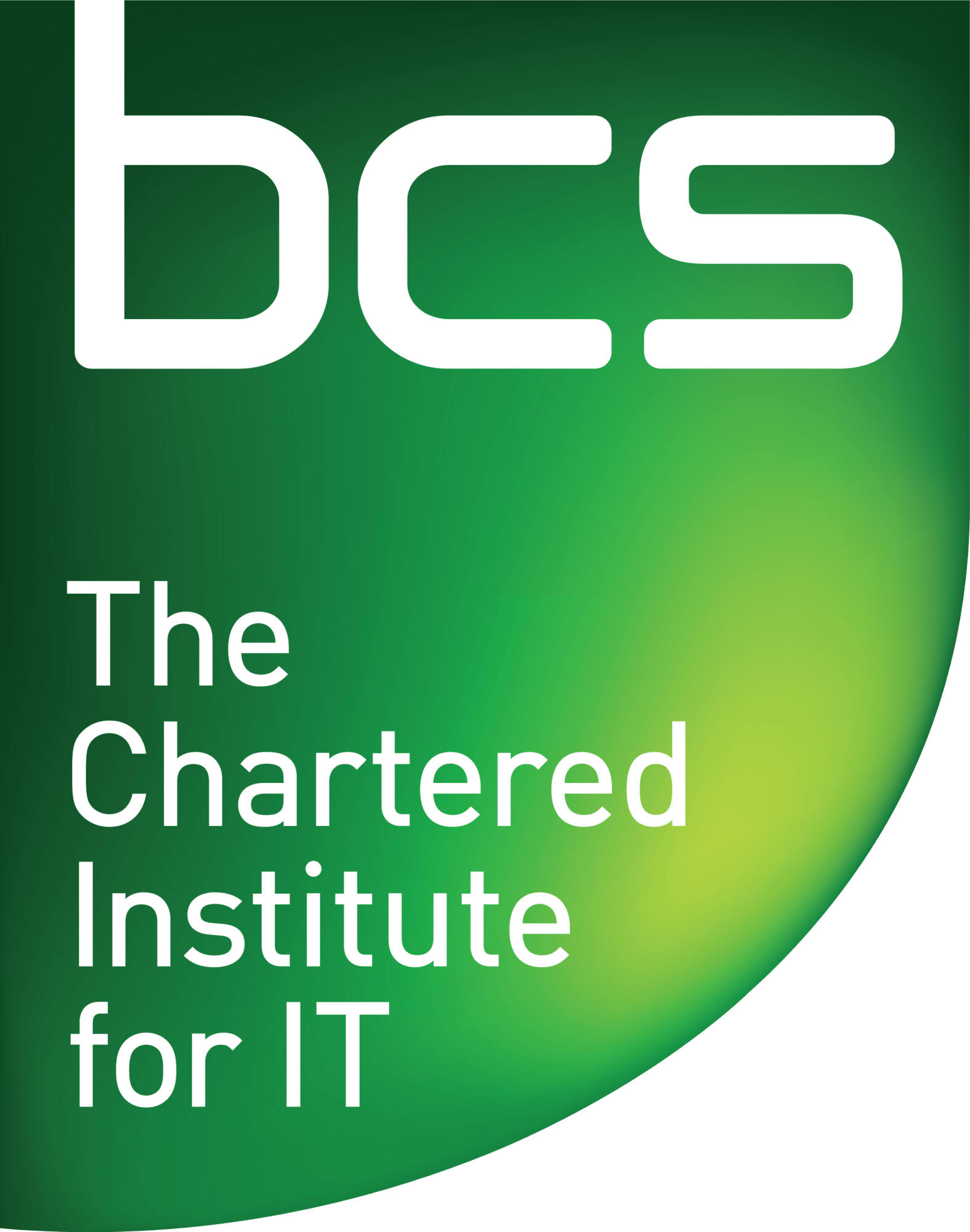Tutorial – 3 Types Of Gradients – Adobe Illustrator
A gradient is a gradual blend of two or more colours or shades. In Adobe Illustrator, there are three types of gradients: linear, radial, and angular. Each type has its own unique properties and uses. In this tutorial, we’ll take a look at all three types of gradients and how to create them in Illustrator.
Introduction: What are gradients on Adobe Illustrator?
A gradient is a gradual transition between two or more colours. You can apply gradients to fills or strokes on objects, to groups of objects, and to text. Gradients are commonly used in web and graphic design.
There are three types of gradients available in Adobe Illustrator:
-Linear: A linear gradient is created by specifying a starting point and an ending point for the colour transition. The colours along the line between the two points blend together evenly.
-Radial: A radial gradient is created by specifying a starting point and an ending point for the colour transition, but unlike with a linear gradient, the colours spread out evenly from the starting point, like ripples in a pond.
-Mesh: A mesh gradient is created by specifying a series of colour stops, then using the Mesh tool to connect the dots. Mesh gradients are ideal for creating complex transitions from one colour to another in a limited space.
Linear gradient
There are three types of gradients in Adobe Illustrator: linear, radial, and reflected. Linear gradients are the most basic type of gradient. To create a linear gradient, you simply specify the starting and ending colour values. The gradient will then change colour gradually from the start to the end point.
A linear gradient is a gradual colour transition from one shade to another, usually in a straight line. You can create a linear gradient using the Gradient tool or the Gradient panel.
To create a linear gradient:
- Select the Gradient tool or the Linear Gradient tool .
- In the Tools panel, click on the desired type of gradient.
- In the Gradient panel, click on the desired type of gradient.
- Drag in your document to create your gradient. The starting point of your drag will be the beginning colourof your gradient, and where you release will be the end colour.
- To add additional colours to your gradient, click on theGradient Slider icon and drag it to where you want it in your gradient (this will be represented by a small diamond).
Radial gradient
A radial gradient is a type of gradient that radiates out from a central point. To create a radial gradient, you first need to select the object you want to apply the gradient to. Then, click on the “Gradient Tool” in the toolbar and select the “Radial Gradient” option from the drop-down menu. Next, click on the object and drag your mouse outward to create the desired effect.
You can also adjust the opacity of your radial gradient by clicking on the “Opacity” slider in the toolbar. This is handy if you want to create a more subtle effect. Additionally, you can change the colours of your radial gradient by clicking on the “colour” button in the toolbar and selecting different hues from the colour palette.
Mesh gradient
In Adobe Illustrator, there are three types of gradients: solid, gradient mesh, and pattern. Each has its own distinct uses and benefits.
Solid gradients are the simplest form of gradient. They are created by two or more colours that transition from one colour to the next in a linear fashion. These gradients are ideal for creating flat, two-dimensional graphics.
Gradient meshes are more complex than solid gradients. They are created by using a series of anchor points and colour stops to define the transition between colours. This results in a more organic look than solid gradients and is ideal for creating three-dimensional graphics.
Pattern gradients are similar to solid gradients, but they use a repeating pattern instead of solid colours. These gradients can be used to create interesting textured effects.
Adobe Illustrator for graphic design:
Adobe Illustrator is a great tool for graphic design. It has a wide variety of features that allow you to create complex designs. One of the most useful features is the ability to create gradients. There are three main types of gradients: linear, radial, and angular.
Linear gradients are the simplest type of gradient. They flow in a straight line from one colour to another. Radial gradients start at a central point and radiate outward in a circular pattern. Angular gradients flow from one colour to another in an angled pattern.
Each type of gradient has its own unique applications. Linear gradients are well suited for background images and textured effects. Radial gradients can be used to create 3D effects or simulate light shining from a particular direction. Angular gradients are great for creating abstract designs or adding depth to flat images.
The many possibilities and trends of graphic design
There are many possibilities for what a person can do with graphic design. One popular trend is to use different colours and shades to create a gradient effect. This can be done in Adobe Illustrator by using the “Blend” tool. Another trend is to use geometric shapes and patterns. This can add interest and depth to a design. Graphic designers can also experiment with different fonts and typography. There are endless possibilities for what someone can do with graphic design.
The various types of graphic design
Graphic design is the process of visual communication and problem-solving through the use of typography, photography, iconography and illustration. The field is considered a subset of visual communication and communication design, but sometimes the term “graphic design” is used interchangeably with these due to overlapping skills involved. Graphic designers create and combine symbols, images and text to form visual representations of ideas and messages. They use typography, colour, imagery, space and often graphic designers also take on responsibilities such as advertising, marketing or web design.
There are various types of graphic design, each with their own area of specialization. Common types of graphic design include web design, motion graphics, brand identity and print design.
Web design: Web design encompasses many different skills and disciplines in the production and maintenance of websites. Many web designers code HTML and CSS. A Web Designer should possess good knowledge of usability and excellent communication skills. Web Designers also need to know how to optimize a website to improve search engine ranking and increase traffic.
Motion graphics: Motion graphics is the process of creating animation or visual effects. Motion graphics may be produced digitally, traditionally, or a combination of both methods. Brand identity Brand identity encompasses the totality of elements that make up an image of a company for consumers.
Brand identity: Brand identity is a multi-faceted concept. It is the name, slogan, logo and visual appearance as well as the company’s mission statement and its corporate philosophy.
Print design: Print design encompasses the creation of any printed material. Brand identity Brand identity is a multi-faceted concept. It is the name, slogan, logo and visual appearance as well as the company s mission statement and its corporate philosophy.
Types of gradients:
There are three types of gradients in Adobe Illustrator: linear, radial, and elliptical. Each type has its own unique characteristics that can be used to create different effects.
Linear gradients are the simplest type of gradient. They flow in a straight line from one point to another. This makes them ideal for creating backgrounds or for adding depth to an image.
Radial gradients flow in a circle from one point to another. They can be used to create 3D effects or to add depth to an image.
Elliptical gradients flow in an oval from one point to another. They can be used for creating drop shadows or for adding depth to an image.
Graphic design tools and their benefits
There are many different graphic design tools available on the market today. Each has its own unique benefits that can help to make your designs more professional and polished.
One popular tool is Adobe Illustrator. This software provides users with a variety of different ways to create gradients, or colour transitions. Gradients can add depth and interest to your designs, and can be used to create a variety of looks. There are three main types of gradients available in Illustrator: linear, radial, and angled.
Another useful tool is Inkscape. This software is open source and cross-platform, meaning it can be used on Windows, Mac, and Linux computers. Inkscape is great for creating vector graphics, which are images made up of lines and curves instead of pixels.
Quick tips for mastering Adobe Illustrator
There are a few quick tips that can help you master Adobe Illustrator. First, when creating gradients, there are three types to choose from: linear, radial, and angular. Each has its own unique look and purpose. Second, use the Pathfinder tool to create complex shapes by intersecting or combining simpler ones. And finally, take advantage of the many different ways to customise your workspace to suit your needs and preferences. With a little practice, you’ll be an Adobe Illustrator pro in no time!
Graphic design trends to watch out for in the future
As a graphic designer, it’s important to keep up with the latest trends. Here are three graphic design trends to watch out for in the future:
Gradients are making a comeback. In the past, gradients were used sparingly, but now they’re being used more and more to add depth and interest to designs.
Minimalism is still going strong. Simplicity is key when it comes to minimalistic designs. less is more.
Hand-drawn elements are becoming increasingly popular. This trend adds a personal touch to designs and can be used to create unique logos, illustrations, and patterns.
The benefits of pursuing a career in graphic design
Graphic design is a field that is rapidly growing in popularity. This is due to the fact that graphic designers are in high demand in a variety of industries. Pursuing a career in graphic design can be very rewarding, both financially and emotionally.
Some of the benefits of pursuing a career in graphic design include:
- You can be your own boss: If you freelance, you can choose your own hours and work from home. This is a great option for people who want to have more control over their lives and work/life balance.
- You can express your creativity: A career in graphic design allows you to tap into your creative side and express yourself through your work. This can be incredibly fulfilling and can help you feel good about yourself and your contribution to the world.
- You can make an impact on the world: You can be a part of changing the world through your design. Whether you are designing a marketing campaign, an advertisement or a logo, you can be part of making a difference in the world.
- You can get paid well: To be a graphic designer, you need to have a good education, which means that you’ll end up with a lot of student debt. However, the median income for graphic designers is £38,000 per year and there are many opportunities out there for working remotely.
Defining Adobe Illustrator
Adobe Illustrator is a vector-based graphics editor developed and marketed by Adobe Inc. It was first released in 1987 and has become the industry standard software for creating vector art.
Vector graphics are made up of paths, or lines, that have a start point and an end point. These paths can be straight or curved, and they can be stroked with a colour, gradient, or pattern. Adobe Illustrator also supports type, which can be either vector or rasterized.
There are three types of gradients in Adobe Illustrator: linear, radial, and bézier. Linear gradients transition from one colour to another along a straight line. Radial gradients transition from one colour to another in a circular or elliptical pattern. Bézier gradients transition from one colour to another along a curved path.
Adobe Illustrator: Tips and tricks
Adobe Illustrator is a powerful design tool that every designer should know how to use. However, it can be tricky to master all of its features. Here are some tips and tricks to help you get the most out of Adobe Illustrator.
- Use the Appearance panel to easily edit your gradients.
- Use the Gradient Tool to apply gradients to strokes as well as fills.
- Create custom gradients by using the colour guide panel.
With these tips and tricks, you’ll be able to create beautiful designs with ease in Adobe Illustrator.
Opportunities within graphic design:
There are many opportunities available for those with a graphic design degree. Many designers find work in advertising, branding, and web design. Others may work in desktop publishing, creating layouts for newspapers and magazines. Some designers freelance, working on projects for a variety of clients. There are also opportunities to teach graphic design at the college level.
Designers who specialise in web design may find themselves working on websites, apps, or other digital products. They may also work on user interfaces and experience designs. Those who specialise in advertising may create print advertisements, online ads, or TV commercials. Branding specialists often develop logos and identity packages for businesses. And finally, those who specialise in desktop publishing typically create layouts for books, magazines, and newspapers using software like Adobe InDesign or QuarkXPress.
The future of Adobe Illustrator:
The future of Adobe Illustrator is looking very bright. With the release of Adobe Creative Cloud, Illustrator now has access to some amazing new features and integrations. For example, the new Touch Type tool allows you to easily create beautiful typographic designs with just a few taps. And with the integration of Adobe Stock, you can easily find and use high-quality images in your designs.
What’s more, Adobe is constantly working on making Illustrator even better. In the near future, we can expect even more powerful features and integrations that will make designing in Illustrator even easier and more fun. So if you’re an illustrator or graphic designer, make sure to keep an eye on Adobe Illustrator!
Adobe Illustrator tools every Graphic Designer should know
There are a few Adobe Illustrator tools that every Graphic Designer should know about. One of the most important is the gradient tool. With this tool, you can create a variety of different gradients, from linear to radial to elliptical. You can also adjust the opacity and colours of your gradients. Another handy tool is the eraser tool. This allows you to erase parts of your design without having to start over from scratch. The last tool we’ll mention is the blend tool. This allows you to create smooth transitions between two colours or objects.
As a graphic designer, it’s important to be familiar with the various tools available in Adobe Illustrator. In this tutorial, we’ll introduce you to three types of gradients that can be used to add interest and depth to your designs.
The first type of gradient is the linear gradient. To create a linear gradient, select the “Linear Gradient” tool from the toolbar. Then click and drag on your canvas to create a line. Next, select the two colours you want to use for your gradient and apply them to the start and end points of your line. You can also adjust the opacity of each colour by clicking on the “Opacity” slider in the “Gradient Options” panel.
The second type of gradient is the radial gradient. To create a radial gradient, select the Radial Gradient tool from the toolbar. Then click and drag on your canvas to create a circle. When you add colour to the circular line, it will be added as a ring around the centre of your circle.
Graphic design trends: Top 5
Graphic design is an ever-changing field, with new trends emerging every day. It can be hard to keep up with the latest trends, but luckily we’ve compiled a list of the top 5 graphic design trends for 2022.
- Bold colours – Gone are the days of muted colours and subtlety in graphic design. This year, it’s all about bold, bright colours that will make your designs pop.
- Geometric Shapes – Simple geometric shapes are also having a moment in graphic design. Think clean lines and minimalistic shapes for a modern look.
- Retro Designs – Vintage and retro designs are making a comeback in 2022. From throwback fonts to retro illustrations, this trend is all about nostalgic appeal.
- Longer Text- Longer text is trending in 2022, and it s no surprise. With more of our daily communication happening online, we’ve grown accustomed to longer blocks of text.
- Hand-Drawn Illustrations – Hand-drawn illustrations are also making a comeback in 2022.
6 Tips for using Adobe Illustrator
Here are six tips for using Adobe Illustrator to create gradients:
- To create a linear gradient, select the object you want to apply the gradient to and then click on the “Linear Gradient” icon in the toolbar.
- To create a radial gradient, select the object you want to apply the gradient to and then click on the “Radial Gradient” icon in the toolbar.
- To edit an existing gradient, double-click on the “Gradient” tool in the toolbar. This will open up the Gradient Editor dialogue box.
- To add more colours to a gradient, simply click on one of the colours tops in the Gradient Editor and then choose a new colourfrom the colour picker.
- To delete a colour from the gradient, simply click on the colours top and then press the Delete key.
- To edit the opacity of a colour in the gradient, click on the slider below that colour stop to change its opacity value.
The benefits of Adobe Illustrator for Graphic Designers
Adobe Illustrator is a powerful vector graphic design programme that has many advantages for graphic designers. First, it is easy to create and edit vector graphics with Illustrator. Vector graphics are scalable, which means they can be resized without losing quality. This is important for print projects where the artwork needs to be a certain size.
Second, Illustrator has a wide variety of tools and effects that can be used to create unique designs. Third, it is easy to export designs from Illustrator into other formats such as JPEG or PNG.
Overall, Adobe Illustrator is an excellent choice for graphic designers who want to create high-quality vector graphics.
5 Opportunities you didn’t know Adobe Illustrator opens up for you
Adobe Illustrator is a versatile programme that can be used for a variety of purposes. Here are 5 opportunities you may not have known Adobe Illustrator opens up for you:
- Create customised brushes
- Turn a photo into a line drawing
- Make your own pattern
- Edit audio files
- Design a website mockup
How graphic design can benefit your business
Graphic design can be a powerful tool to help your business stand out from the competition. A well-designed logo, for example, can help customers remember your brand and what it represents. Graphic design can also be used to create attractive and informative marketing materials, such as flyers and posters. When used effectively, graphic design can help you build a strong and recognisable brand identity that will help you attract new customers and grow your business.
How graphic design can help your business stand out
In a world where businesses are constantly fighting for attention, it’s important to make sure your company stands out from the rest. One way to do this is through graphic design. By incorporating creative and eye-catching visuals into your branding, you can help your business stand out from the competition.
Here are a few ways that graphic design can help your business stand out:
- Use colou rto your advantage: Research shows that certain colours can evoke specific emotions in people. Use this knowledge to choose colours that will resonate with your target audience and help them remember your brand.
- Create an iconic logo: A strong logo is one of the most important elements of any brand. It should be simple, memorable, and recognisable. Work with a professional designer to create a logo that perfectly represents your company.
- Improve your website You may not see any immediate returns from your website redesign, but it’s never too early to start thinking about how you want your brand to be perceived online. Hire a professional site designer to help you create a positive first impression for potential customers.
How graphic design can help you communicate better
If you want to communicate effectively, graphic design is a field you should consider studying. In this rapidly growing industry, designers use various visual elements to create stunning effects that capture viewers’ attention.
One important aspect of graphic design is the use of colour. Colours can be used to set the mood of a piece and influence the way viewers process information. For example, warmer colours such as red and orange are often used to grab attention, while cooler colours like blue and green tend to be more calming.
Graphic design also involves the use of typography, or the art of choosing and arranging fonts. Different fonts convey different messages; for example, a more playful font may be used for a children’s book, while a serif font might be used for a formal document.
How to use graphic design to improve your bottom line
In the business world, first impressions are key to success. Many times, businesses will use graphic design to improve their bottom line by creating a more professional look. By improving the look of their business, they are able to increase sales and attract new customers. There are many different ways to use graphic design to improve your bottom line, but here are three of the most popular:
- Use gradients to add depth and dimension to your designs.
- Create a professional logo that accurately represents your brand.
- Use typography to create a feeling of sophistication and luxury.
When used correctly, graphic design can be a powerful tool for increasing your bottom line. By adding depth and dimension to your designs, you can make your business appear more professional and trustworthy. Potential customers will be more likely to do business with you if they feel confident in your abilities.
How graphic design can help your business grow
As a business owner, you are always looking for ways to grow your company. One way you may not have considered is through graphic design. Graphic design can help your business in many ways, from increasing brand awareness to improving customer engagement.
Here are three ways graphic design can help your business grow:
- Increase brand awareness: A well-designed logo and website can help increase your company’s visibility and reach potential customers.
- Improve customer engagement: Graphic design can be used to create marketing materials that are visually appealing and easy to understand, helping you better engage with your customers.
- Drive sales: Ultimately, good graphic design can help increase sales by making your products and services more appealing to potential buyers.
If you want to grow your business, consider investing in graphic design.
All you need to know about Adobe Illustrator
Adobe Illustrator is a vector drawing programme that allows you to create and manipulate graphics for both web and print design. You can create anything from simple shapes to complex illustrations with this software. One of the most powerful features of Adobe Illustrator is the ability to create gradients.
There are three types of gradients available in Adobe Illustrator: linear, radial, and angled. Linear gradients are the most basic type of gradient. They flow in a straight line from one colour to another. Radial gradients start at a single point and spread outwards in a circular or elliptical pattern. Angled gradients are similar to linear gradients, but the colours flow at an angle instead of a straight line.
You can create interesting effects by combining different types of gradients, or by applying them to different objects in your design.
Best techniques used in Adobe Illustrator
There are three primary types of gradients available in Adobe Illustrator: linear, radial, and angular. Each type has its own unique characteristics and uses.
Linear gradients are the most basic type of gradient. They flow in a straight line from one point to another. Linear gradients are best used for creating simple colour transitions or for adding extra depth to an image.
Radial gradients flow outward from a central point, giving the illusion of three-dimensional depth. Radial gradients are best used for creating realistic shadows or adding extra dimension to flat images.
Angular gradients flow at an angle from one point to another. Angular gradients are best used for creating sharp colour transitions or for adding dynamic movement to an image.
Take your graphic design to the next level with these tips and tricks
Designing graphics can be a fun and rewarding activity, whether you are doing it for yourself or for others. However, like any skill, there is always room for improvement. If you are looking to take your graphic design to the next level, here are some tips and tricks to help you out.
One way to instantly improve your designs is to make use of gradients. Gradients can add depth and dimension to your work, and can be used in a variety of ways. For example, you could use a gradient to create a sunset effect, or make an object appear to be lit from behind.
Another great tip is to experiment with different textures and patterns. By incorporating these into your work, you can add interest and visual appeal. Textures and patterns can also be used to create moods or atmospheres in your designs.
Discover the endless possibilities of Adobe Illustrator
Adobe Illustrator is a powerful vector graphic editor that can be used to create all sorts of artwork, from illustrations and logos to complex patterns and detailed graphics. The software has a wide range of features and tools that allow users to create almost anything they can imagine, and the possibilities are truly endless.
One of the most popular features in Illustrator is the gradient tool, which allows users to create beautiful colour gradients with ease. There are three different types of gradients available in the software: linear, radial, and angular. Each type has its own unique properties and can be used to create different effects.
Linear gradients are the simplest type of gradient, and are created by specifying two or more colours along a straight line. Radial gradients begin with a single colour that gradually fades outwards from a central point, creating a circular or elliptical shape.
Adobe Illustrator vs Adobe Photoshop
There are three types of gradients in Adobe Illustrator: linear, radial, and meshes. Each has its own distinct properties that can be exploited for different results. For example, linear gradients are best used for creating lines and shapes while radial gradients are more versatile and can be used to create both realistic and abstract images. Mesh gradients, on the other hand, are best suited for creating complex graphics with multiple colours.
So, which one should you use? It really depends on what you’re trying to achieve. If you’re not sure which gradient type to use, try experimenting with all three until you find the one that produces the results you want.
Adobe Illustrator vs Adobe InDesign
There are two main types of graphic design software: Adobe Illustrator and Adobe InDesign. Both have their own unique features and benefits. Here is a brief overview of each programme:
Adobe Illustrator is a vector-based graphic design programme. This means that it is ideal for creating logos, illustrations, and other graphics that need to be resized without losing quality. Illustrator also has a wide range of tools for creating complex graphics, such as gradients and 3D models.
Adobe InDesign is a page layout programme. It is commonly used for designing books, magazines, newspapers, and other print materials. InDesign has powerful tools for working with text and images, including the ability to place objects on multiple layers. It also supports table creation and easy export to PDF format.
6 Different ways to use Adobe Illustrator
Adobe Illustrator is a versatile programme that can be used for a variety of purposes. Here are 6 different ways to use Adobe Illustrator:
- Create vector graphics: Vector graphics are images that are made up of mathematical equations instead of pixels. This makes them scalable, so they can be resized without losing quality. Adobe Illustrator is the perfect programmefor creating vector graphics.
- Design logos and other branding materials: A professional-looking logo is crucial for any business. Adobe Illustrator can be used to create logos, as well as other branding materials such as business cards and letterheads.
- Edit photos: Although Adobe Photoshop is typically thought of as the best programme for editing photos, Adobe Illustrator actually has some powerful photo-editing capabilities too. You can use it to edit photos for logos and branding materials, as well as for web graphics.
- Create infographics: Adobe Illustrator is a great tool for creating infographics — especially if you want to create something more technical or scientific. It’s also good for creating flow charts and diagrams because of its precision and accuracy. This is especially useful for when you’re trying to illustrate a complex concept.
- Create icons: The Adobe Illustrator’s icon-creation capabilities are pretty good. It’s a great tool for creating small, simple icons that you can use for your business cards and social media profiles.
- Create logos: If you’re planning on creating a logo, Adobe Illustrator is definitely the best tool for the job. It’s great for creating logos that are clean and simple, but still professional-looking.
The potential of Adobe Illustrator in graphic design
Adobe Illustrator is a powerful programme for creating graphics, but it can be difficult to know where to start. This tutorial will show you three different types of gradients that you can create in Adobe Illustrator, and how to use them in your own designs.
Gradients can be used to add depth and interest to your designs, and they are a great way to add colour without using solid blocks of colour. There are three main types of gradients that you can create in Adobe Illustrator: linear, radial, and pattern.
Linear gradients are the simplest type of gradient, and they flow in a straight line from one colour to another. Radial gradients start with one colour in the centre and then gradually spread outwards to another colour. Pattern gradients are created by repeating a pattern of colours over and over again.
Join Blue Sky Graphics online graphic design school today to learn more about the potential of Adobe Illustrator