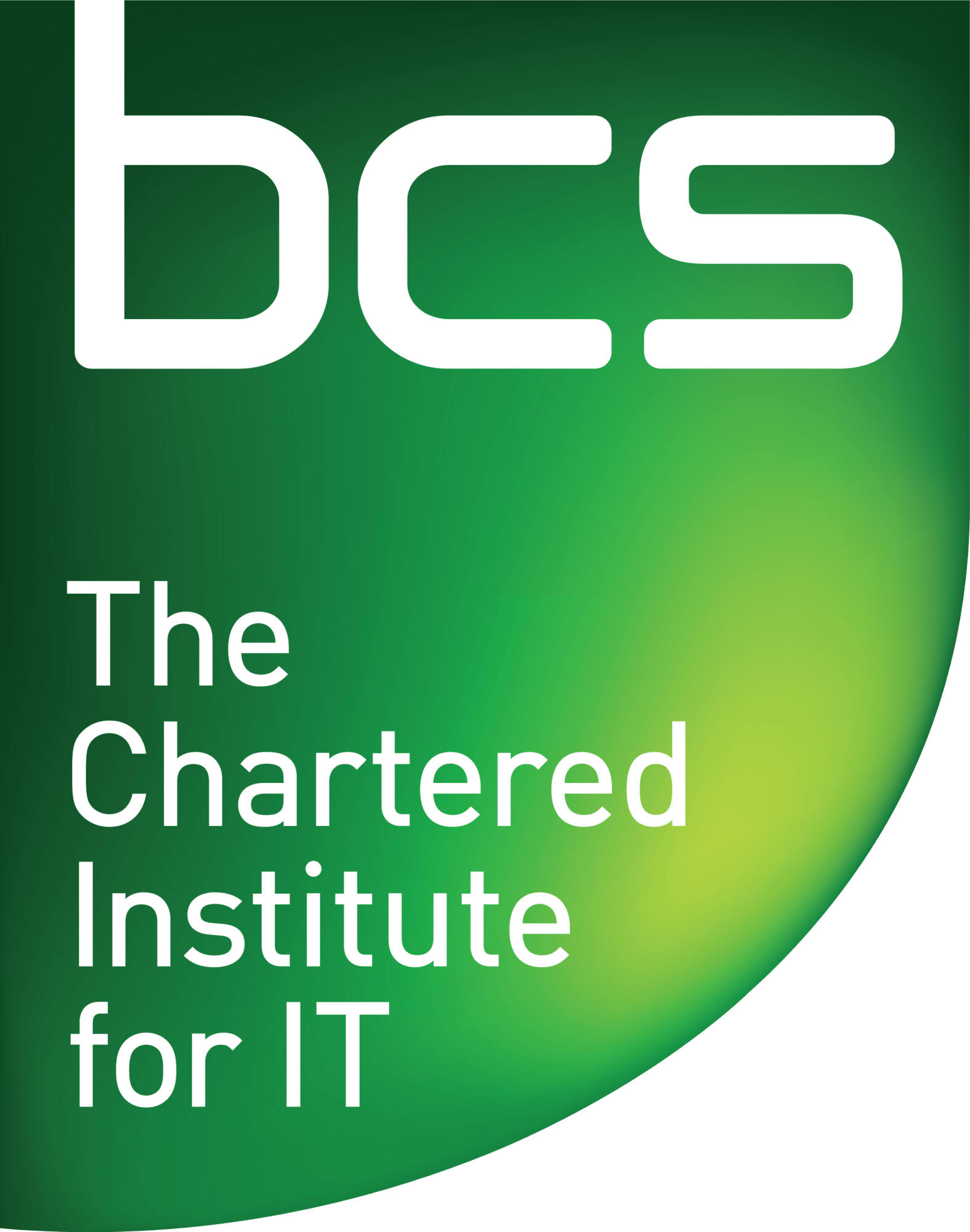Start Your Journey to Becoming a Skilled Photoshop Editor Today – Without Spending a Penny!
The power of Photoshop lies in its ability to unleash creativity and transform ordinary images into extraordinary works of art. With its advanced editing tools, Photoshop empowers users to manipulate colours, enhance details, and composite elements seamlessly. Gone are the days when a simple snapshot was just a photograph; now, it’s a canvas where imagination knows no bounds.
Beyond its artistic potential, Photoshop has become an essential tool for businesses and individuals alike. From professional photographers to social media influencers, the software offers incomparable support in branding, marketing, and visual storytelling. By offering an array of functionalities such as retouching, masking, and layer blending options, Photoshop empowers users to craft visually stunning content that captivates audiences across various platforms. The power of Photoshop is not just in what it can do but also how it revolutionises the way we perceive and interact with images in our digital age.
Layers and Masks: Essential Tools for Editing
Layers and masks are the unsung heroes of Photoshop editing, allowing users to create intricate designs and stunning compositions. Layers provide a non-destructive way to organise and manipulate elements within a project, giving you the freedom to experiment without permanently altering your original image. Employing adjustment layers in combination with masks allows for precise editing, enabling you to make selective changes to specific areas while preserving the rest of the image.
Masks serve as virtual stencils, governing where adjustments or effects are applied within a layer. By utilising various blending modes and opacity levels, you can seamlessly blend multiple layers together for a polished finish. Additionally, utilising clipping masks empowers users to confine an adjustment layer’s effect solely to the layer directly beneath it, providing more control over specific edits. Mastering these essential tools is key not only for professional designers but also for any Photoshop user looking to elevate their editing skills.
Selection Techniques: Mastering the Lasso and Magic Wand
Mastering the lasso and magic wand selection techniques in Photoshop can elevate your editing game to a whole new level. The lasso tool allows for precise freehand selections, perfect for isolating objects with irregular shapes or fine details. By mastering the use of the lasso tool, you gain the ability to create complex and accurate selections that would be challenging to achieve with other methods. On the other hand, the magic wand tool is a powerful ally when it comes to selecting areas with similar colours or tones. Its tolerance setting grants control over the selection sensitivity, making it effective for swift and efficient mass selections.
Understanding when and how to utilise these tools is key to harnessing their full potential. While both tools contribute significantly towards seamless editing, they each boast unique benefits that cater to different selection requirements. The lasso offers unparalleled flexibility in defining specific areas down to minute details, whereas the magic wand excels in swiftly capturing large sections of uniform colour or tone. When applied strategically within your workflow, these techniques can streamline your editing process and open up endless creative possibilities.
Blending Modes: Adding Depth and Texture
Blending modes in Photoshop offer a creative way to add depth and texture to your designs. By manipulating how layers interact with each other, blending modes can bring new dimensions to your images. For example, using the Multiply blend mode can intensify shadows and create rich, layered textures in your artwork. By experimenting with different blending modes, you can achieve unique visual effects that bring an extra level of interest and sophistication to your designs.
Moreover, blending modes are not only limited to enhancing textures; they also play a crucial role in compositing multiple elements seamlessly. The Screen blend mode, for instance, is perfect for overlaying bright elements onto dark backgrounds while maintaining their transparency and luminosity. As a result, mastering blending modes opens up endless possibilities for adding depth and complexity to your digital creations.
Keyboard Shortcuts: Streamlining Your Workflow
Keyboard shortcuts are essential tools for streamlining your workflow in Photoshop. By learning and utilising these shortcuts, you can significantly increase your efficiency and productivity. Whether it’s using Ctrl + C to copy an image layer or Ctrl + T to transform a selection, incorporating keyboard shortcuts into your workflow can save you valuable time and energy.
Furthermore, mastering keyboard shortcuts allows you to focus more on the creative aspects of your work rather than getting caught up in repetitive tasks. For example, using B for brush tool or V for move tool allows for seamless transitions between different functions within Photoshop. This not only enhances your overall efficiency but also helps maintain a steady creative flow during the design process.
In addition, customising keyboard shortcuts based on your personal preferences and working style can further optimise your workflow. By tailoring these shortcuts to fit exactly with the way you work, you can fine-tune Photoshop to suit your individual needs and create a more seamless and intuitive editing experience.
Smart Objects and Filters: Non-Destructive Editing
In the world of Photoshop, smart objects and filters are powerful tools that enable non-destructive editing, giving users flexibility and control over their designs. Smart objects allow for transformation and manipulation without losing image quality, making them great for resizing or applying multiple filters without degradation. By applying filters as smart filters, users can make adjustments at any time without altering the original image, offering a level of freedom not possible with traditional destructive editing.
Furthermore, non-destructive editing with smart objects and filters is especially useful when working on complex projects that require frequent changes. It allows designers to experiment with various effects and styles, knowing they can always revert to the original state or modify their edits effortlessly. By embracing these features fully, Photoshop users can elevate their workflow and achieve stunning results while maintaining flexibility throughout the design process. Embracing non-destructive editing through smart objects and filters embodies a strategic approach that leads to more efficient and dynamic creative outcomes.
Conclusion: Elevate Your Photoshop Skills Today
Now that you’ve honed your knowledge of these essential Photoshop tips and tricks, it’s time to put them into practice and elevate your skills. Take advantage of the various online resources available, from YouTube tutorials to specialised courses, to further expand your expertise. By continually seeking new techniques and approaches, you’ll be able to stay ahead in the ever-evolving world of digital design.
Additionally, don’t be afraid to experiment and push the boundaries of what you can achieve with Photoshop. Embrace a mindset of curiosity and exploration as you tackle new projects. This willingness to innovate and think outside the box will set your work apart and allow you to create truly remarkable designs. So go ahead—embrace the challenge, push your limits, and elevate your Photoshop skills starting today!