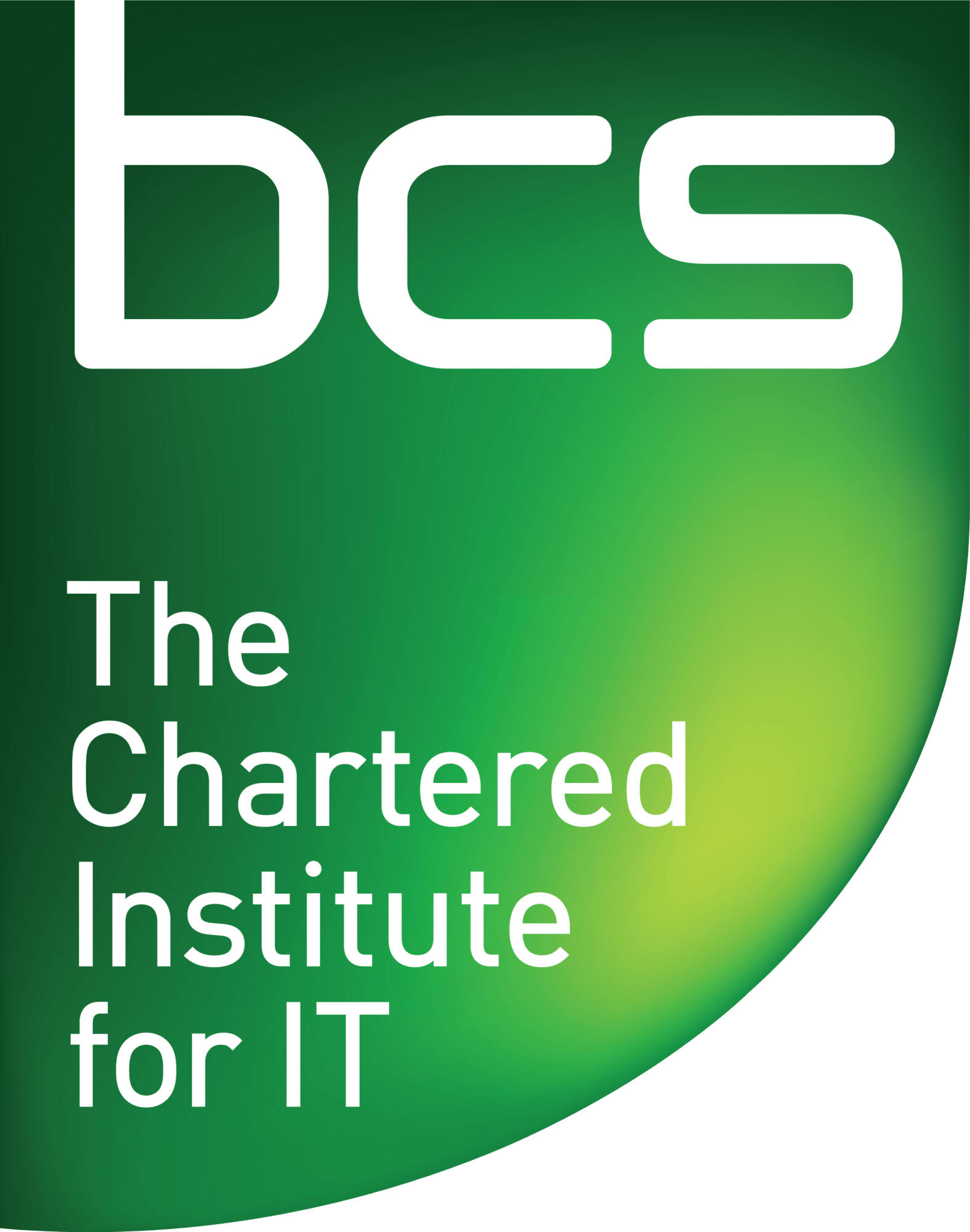Get Started: Exploring the Basics of Photoshop – Free Photoshop Tutorials
Are you ready to take your Photoshop skills to the next level? Whether you’re a seasoned pro or just getting started, there are always new tips and tricks to discover. In this article, we’ll explore some of the best-kept secrets in the world of Photoshop that will help you enhance your designs and streamline your workflow.
With Photoshop being such a powerful and versatile tool, it’s easy to get lost in its myriad features. But fear not! Through this blog section, we’ll shed light on lesser-known techniques and shortcuts that can save you time and elevate the quality of your work. So buckle up and get ready to uncover some hidden gems within Photoshop that will leave you feeling inspired and empowered in your creative journey.
Brief history of Photoshop and its importance.
Photoshop, the iconic image editing software, has a rich history dating back to the late 1980s. Developed by Thomas and John Knoll, it started as a hobby project but soon gained attention for its innovative features. The first version, released in 1990, revolutionised digital image manipulation and set the stage for Photoshop’s dominance in the industry. Its importance cannot be overstated, as it has become an indispensable tool for photographers, designers, and artists worldwide.
The significance of Photoshop lies not only in its technical capabilities but also in its cultural impact. From magazine covers to movie posters, Photoshop has shaped our visual landscape and redefined our perception of reality. Its influence extends beyond professional use; with the rise of social media and digital communication, almost everyone has encountered a photoshopped image at some point. Therefore, understanding Photoshop’s history is crucial for anyone aiming to master this powerful tool and harness its potential responsibly.
Understanding Layers:
Understanding Layers in Photoshop is like understanding the building blocks of a masterpiece. Each layer contributes to the overall composition, allowing for intricate designs and editing possibilities. By grasping the concept of layers, users gain the power to manipulate elements independently, enhancing their creative freedom within the software.
Layers act as a digital canvas for artists and designers, offering endless potential to experiment with different effects, adjustments, and compositions. They enable non-destructive editing by preserving the original content while applying changes on separate layers. Understanding how to effectively use layers opens up a world of artistic expression and precision editing that can elevate any project to new heights. Truly comprehending layers is essential for anyone looking to harness the full capability of Photoshop and take their skills to the next level.
The intuitive nature of layers fosters a dynamic workflow that empowers users with unparalleled control over their projects. Whether it’s blending multiple images seamlessly or organising complex designs with ease, mastering layers is at the core of maximising productivity and creativity in Photoshop. This fundamental understanding lays the groundwork for turning ideas into visually stunning realities, making it an indispensable skill set for every Photoshop user.
Mastering the fundamentals for effective editing.
Mastering the fundamentals for effective editing in Photoshop is essential for creating stunning and professional-looking images. Understanding the basics of colour correction, exposure adjustment, and sharpness enhancement can make a significant difference in the final outcome of your work. By mastering these fundamental techniques, you can elevate the quality of your photos and achieve the desired visual impact.
Additionally, it’s crucial to pay attention to composition and framing when editing images. Understanding how to crop, straighten, and balance elements within an image can greatly enhance its overall appeal. This attention to detail will set your work apart and create a more polished result. Mastering these fundamental aspects of editing will not only improve your skills but also streamline your workflow, leading to more efficient and impactful image manipulation in Photoshop.
Keyboard Shortcuts:
Keyboard shortcuts are the secret weapon of efficient Photoshop users. By mastering these shortcuts, you can significantly speed up your workflow and become more productive in your photo editing endeavours. From simple commands like Ctrl + C for copy and Ctrl + V for paste to more complex shortcuts like Ctrl + Shift + Alt + E to merge all visible layers into a new layer, knowing these combinations can make a world of difference in how quickly you can achieve your desired results.
Furthermore, keyboard shortcuts allow for a seamless transition between different tools and functions within Photoshop, providing a smoother user experience. For example, pressing B for the brush tool or M for the marquee selection tool allows you to swiftly alternate between different tools without having to navigate through menus or icons. This level of efficiency not only saves time but also helps maintain creative momentum during the editing process. In essence, mastering keyboard shortcuts is an invaluable skill that every Photoshop user should prioritise in order to elevate their editing capabilities.
Boosting efficiency and productivity in Photoshop.
One of the most effective ways to boost efficiency and productivity in Photoshop is by mastering keyboard shortcuts. Utilising shortcuts can significantly reduce the time spent navigating through menus and allow you to focus more on your creative process. In addition, customising your workspace layout and using features like actions, batch processing, and smart objects can streamline repetitive tasks, saving valuable time for more complex editing.
Another key strategy for maximising productivity in Photoshop is utilising layer organisation techniques. Grouping layers, labelling them properly, and using layer masks effectively can make it easier to locate specific elements within large projects. Moreover, creating reusable templates for common design elements such as buttons or icons can save time during future projects. By implementing these strategies, users can optimise their workflow and focus on producing high-quality results with minimum hassle.
By staying updated with the latest Photoshop features and using automation tools like scripts or plugins where applicable, users can stay ahead of the curve in terms of efficiency in their editing process. These practices enable users to channel more energy into creativity rather than getting lost in mundane processes, ultimately leading to an increase in overall productivity within Adobe Photoshop.
Selection Tools:
The selection tools in Photoshop are crucial for precise editing and manipulation of images. While many users default to the rectangular or elliptical marquee tools, Photoshop offers a diverse range of selection options. The quick selection tool, for example, allows for easy and intuitive selections based on brush strokes, making it great for selecting complex shapes such as hair or trees. Additionally, the magic wand tool can be utilised to quickly select areas of similar colour or tone, saving time when working with uniformly coloured backgrounds.
For advanced users, mastering the intricacies of the pen tool can unlock a world of precise selection possibilities. The pen tool’s ability to create bezier curves gives unparalleled control over selecting intricate shapes and paths in an image. This level of precision is especially useful when isolating objects from their backgrounds or creating detailed cutouts. Understanding and utilising these varied selection tools can significantly enhance a user’s proficiency in Photoshop and open up new creative avenues for image editing.
Tips for accurate and precise selections.
Mastering accurate and precise selections in Photoshop is a game-changer for any graphic designer or photo editor. To achieve this, utilising the Pen Tool can be incredibly beneficial, offering unparalleled control over the shape of your selection. By taking the time to learn its nuances and practising regularly, you can create smooth and clean outlines with ease. Moreover, exploring the various selection tools such as Quick Selection, Magic Wand, and Lasso can provide different approaches to meeting specific editing needs.
While these tools are essential for precise selections, it’s equally important to pay attention to detail when refining edges. Leveraging the refined edge feature allows you to fine-tune your selections, resulting in seamless integration into different backgrounds or compositions. Additionally, understanding how feathering works within selections can soften transitions and enhance overall image quality. By honing these techniques and integrating them into your workflow, you can elevate your editing prowess and produce professional-grade results consistently.
Masking Techniques:
In the world of Photoshop, mastering masking techniques can take your editing skills to the next level. One powerful technique is using layer masks to selectively reveal or conceal parts of an image, giving you unparalleled control over the final result. By painting on a layer mask with black and white brushes, you can seamlessly blend and merge different elements together, creating stunning composite images that appear effortlessly natural.
Another effective masking technique is utilising advanced selection tools like the pen tool or quick selection tool to create precise and intricate masks. These tools allow for detailed selections that can be refined using feathering and refinement options, ensuring seamless integration of multiple elements within a composition. Additionally, exploring the use of alpha channels for complex selections provides even more flexibility in creating dynamic and impactful visual effects.
Mastering these masking techniques opens up endless creative possibilities in Photoshop, allowing users to achieve professional-level editing results with precision and finesse. Understanding the nuances of each technique empowers users to unleash their creativity and produce visually captivating compositions that leave a lasting impression.
Creating complex and detailed edits with masks.
Creating complex and detailed edits with masks in Photoshop can elevate your editing game to a whole new level. Masks allow you to selectively hide or reveal parts of an image, giving you unparalleled control over the editing process. By utilising layer masks, you can seamlessly blend different images together, create intricate effects, and achieve seamless cutouts with precision.
One powerful technique for creating complex edits with masks is using gradient masks to seamlessly blend two images together. This allows for smooth transitions between elements in your composition, whether it’s blending two landscapes or merging multiple photos into a stunning collage. Additionally, utilising adjustment layers with masks enables targeted editing without permanently altering the original image. This not only preserves the integrity of your base photo but also provides endless opportunities for fine-tuning and experimentation.
Furthermore, mastering the art of masking opens up possibilities for non-destructive editing. Instead of directly applying changes to an image, you can use masks to make adjustments that are easily reversible and editable at any time. This flexibility empowers you to explore different creative directions without fear of losing the original quality of your work. In essence, harnessing the potential of complex mask-based edits in Photoshop cultivates a sense of artistic freedom and precise control over every detail in your compositions.
Colour Correction:
Colour correction is a fundamental aspect of Photoshop editing, allowing users to adjust and enhance the colours in their images. One key technique is using the Curves adjustment tool, which provides precise control over the brightness and contrast of different colour channels. By manipulating these curves, users can selectively correct and enhance specific colours within an image, resulting in more vibrant and balanced visuals.
In addition to adjusting individual colour channels, utilising selective colour adjustments can also make a significant impact on an image’s overall appearance. This technique allows users to target specific colours within an image and make subtle tweaks to their hue, saturation, and luminance. By fine-tuning these aspects, photographers and designers can achieve a more natural or stylized look while maintaining the integrity of the original colours.
Understanding how colour correction tools work together and knowing when to employ each technique can elevate the quality of your Photoshop edits. Experimenting with different combinations of adjustments can lead to unique outcomes that bring out the best in your photos or digital art. Mastering colour correction not only enhances technical skills but also fosters creativity by offering endless possibilities for visual expression.
Enhancing images with advanced colour correction techniques.
Advanced colour correction techniques in Photoshop can elevate the visual impact of images to a whole new level. One such powerful technique is using selective colour adjustments to fine-tune specific areas of an image. By isolating and adjusting individual colour channels, photographers and designers can bring out hidden nuances in their photos, creating a more dynamic and impactful result.
Another advanced technique involves utilising gradient maps to infuse images with rich, multi-dimensional colours. This method allows for precise control over the tonal range and colour balance, giving artists the ability to experiment with various moods and atmospheres. By understanding and mastering these advanced colour correction techniques, Photoshop users can take their image editing skills to unprecedented heights, producing visually stunning and captivating work that sets them apart from the crowd.
Conclusion:
In conclusion, mastering Photoshop is an ongoing journey that requires dedication and a willingness to continually learn and explore new techniques. The tips and tricks shared in this article serve as a solid foundation for users to build upon, but it’s important to remember that the possibilities with Photoshop are endless. Embracing creativity and experimentation is crucial for unlocking the full potential of this powerful tool. Additionally, staying updated with the latest features and trends in digital design can further enhance one’s skills and keep them at the forefront of their field.
Ultimately, honing your Photoshop skills is not just about mastering technical know-how, but also about developing a keen eye for aesthetics and storytelling through visual elements. It’s about understanding how different tools and adjustments can be utilised to evoke specific emotions or convey particular messages within an image. With patience and practice, users can harness the true transformative power of Photoshop to bring their creative visions to life in ways they never thought possible.
Empower your skills and creativity in Photoshop.
Unleashing the full potential of your skills and creativity in Photoshop can be a game-changer for your artistic endeavours. Beyond the basic editing tools, delve into the world of layer masks, adjustment layers, and blending modes to add depth and complexity to your designs. Experiment with custom brushes, patterns, and textures to infuse unique elements into your work that truly make it stand out.
Furthermore, don’t shy away from exploring lesser-known features such as Smart Objects and Smart Filters to maintain flexibility in your editing process. These tools enable you to make non-destructive changes while retaining the original image quality—a crucial aspect for professional-grade design work. By honing these specialised techniques, you can elevate your creations from ordinary to extraordinary, showcasing a level of finesse that captivates audiences and sets you apart as a true Photoshop maestro. With practice and persistence, mastering these advanced functions will not only empower your skills but also set new standards for what is achievable in digital artistry.