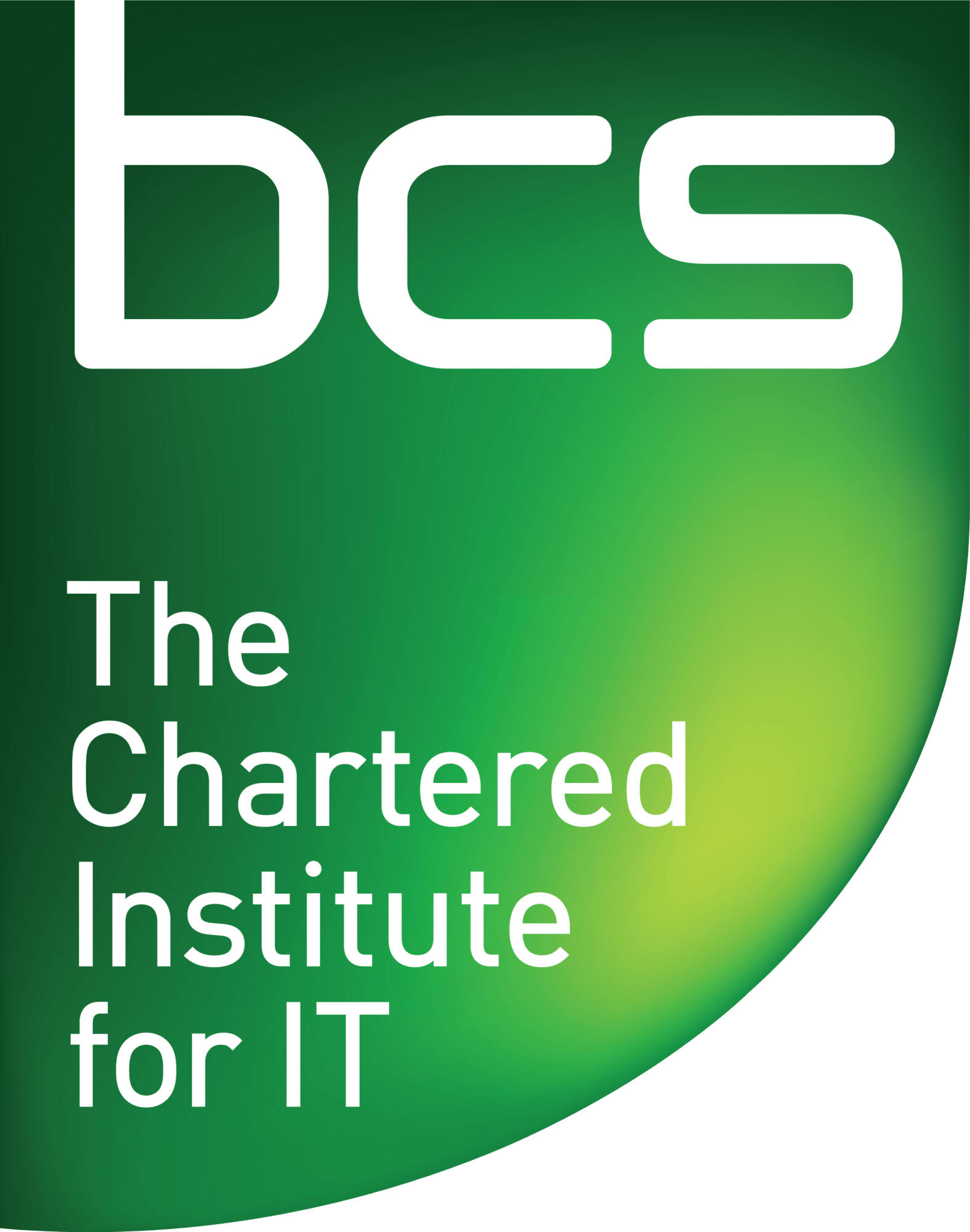From novice to pro: FREE Adobe Photoshop lessons await you!
As you embark on your journey from novice to pro in Adobe Photoshop, the world of endless creativity and digital artistry awaits you. These free lessons offer an invaluable opportunity to hone your skills, master new techniques, and unleash your full potential as a graphic designer or photographer. From learning the basics of layers and masks to advanced retouching and compositing tricks, each lesson is a stepping stone towards excellence in digital visual communication.
The beauty of these free Adobe Photoshop lessons lies in their accessibility and flexibility. Whether you’re a student looking to enhance your portfolio or a professional seeking to stay ahead in the competitive creative industry, these resources cater to all levels of expertise. By immersing yourself in these lessons, you’ll not only sharpen your technical skills but also cultivate your artistic vision, pushing boundaries and exploring innovative ways to bring your ideas to life with precision and finesse. Embark on this transformative journey today; the world is waiting for the magic that you’ll create!
Introduction: Overview of free Photoshop lessons
Whether you’re a beginner looking to dip your toes into the world of graphic design or an experienced digital artist wanting to refine your skills, free Photoshop lessons offer a valuable opportunity to learn and grow. By exploring these resources, you can uncover hidden tips and tricks that can take your designs to the next level. From mastering essential tools like layers and masks to understanding advanced techniques such as photo retouching and compositing, these lessons provide a comprehensive overview of what Photoshop has to offer.
One of the most enticing aspects of free Photoshop lessons is the accessibility they provide. With online tutorials and courses available at no cost, aspiring creatives have the chance to develop their skills without breaking the bank. Furthermore, these resources often come in various formats, including written guides, video tutorials, and interactive exercises, catering to different learning styles. Embracing these opportunities for self-improvement not only enhances your technical proficiency but also fosters creativity by encouraging experimentation and innovation in your designs.
Benefits: Advantages of learning Photoshop for free
Learning Photoshop for free opens up a world of creative possibilities without any financial pressure. By acquiring skills in this powerful software at no cost, individuals can explore their artistic side, enhance their professional toolkit, and even start a freelance career without the burden of investing in expensive training programmes.
Moreover, accessing free Photoshop lessons allows users to experiment with various techniques and tools that they may not have tried otherwise. This hands-on experience fosters innovation and improves problem-solving skills while honing one’s ability to bring unique visions to life through digital design.
Additionally, mastering Photoshop for free provides a competitive edge in today’s digital landscape where visual content plays a significant role across social media platforms, websites, marketing campaigns, and more. With the increasing demand for visually appealing content, being proficient in Photoshop can differentiate individuals in job searches or entrepreneurial ventures by showcasing their creativity and technical capabilities with confidence.
Available resources: Different platforms offering free lessons
When it comes to free Adobe Photoshop lessons, there is a plethora of platforms offering valuable resources for both beginners and seasoned users. One such platform is Adobe’s own website, which provides a range of tutorials and guides for mastering various aspects of Photoshop. These lessons are well-structured and cater to different skill levels, making them an ideal choice for those looking to enhance their skills without breaking the bank.
Apart from Adobe’s official resources, websites like YouTube offer a treasure trove of free Photoshop tutorials from independent creators. These videos cover a diverse range of topics, from basic tools and techniques to advanced editing tips. The interactive nature of video tutorials can make learning more engaging and accessible, allowing users to follow along at their own pace and revisit difficult concepts as needed. Overall, these platforms democratise access to high-quality Photoshop education, empowering individuals from all backgrounds to unleash their creativity with this powerful tool.
Lesson structure: How the lessons are organised
In each lesson of our free Adobe Photoshop course, we carefully structure the content to ensure a seamless learning experience. We start by introducing key concepts and tools, giving students a solid foundation to build upon. As the lessons progress, we gradually increase the complexity, allowing learners to master advanced techniques at their own pace. By organising the lessons in a logical sequence, we help students connect the dots and see how each new skill fits into the bigger picture of graphic design.
Moreover, we encourage active participation through hands-on exercises and projects that reinforce learning objectives. This interactive approach not only keeps students engaged but also enhances retention and practical application of newly acquired skills. Additionally, by incorporating real-world examples and case studies into the lesson structure, we inspire creativity and demonstrate how Photoshop can be used in various professional settings. Our goal is to empower individuals with a comprehensive understanding of Photoshop and equip them with the confidence to tackle any design challenge that comes their way.
Tips and tricks: Helpful advice for beginners
When starting your journey with Adobe Photoshop, remember that practice makes perfect. Experiment with different tools and settings to understand their functions and how they can enhance your work. Don’t be afraid to make mistakes – learning from them will help you grow as a digital artist.
Another tip is to take advantage of online resources, such as tutorials and forums, where you can learn from experienced users and ask for advice. These communities are invaluable for beginners looking to expand their skills and gain insights into the latest trends in graphic design. Lastly, don’t underestimate the power of keyboard shortcuts – mastering these can significantly speed up your workflow and make working in Photoshop more efficient. By incorporating these tips into your practice routine, you’ll soon find yourself creating stunning designs with confidence and ease.
Practice exercises: Hands-on activities to improve skills
Practice exercises are essential for improving skills in Adobe Photoshop. One way to hone your skills is by regularly challenging yourself with hands-on activities. Try recreating famous designs or experimenting with different tools and filters to expand your knowledge of the software.
Another effective practice exercise is to set specific goals for each session, whether it’s mastering a new technique or enhancing your photo editing skills. By focusing on targeted objectives, you can track your progress and identify areas that need improvement. Don’t be afraid to push outside of your comfort zone and explore new features within Photoshop – this experimentation can lead to unexpected breakthroughs in your creative process.
Conclusion: Importance of continuous practice and learning
In the realm of digital creativity, mastering Adobe Photoshop is a relentless journey of continuous practice and learning. Embracing this process offers creators the opportunity to unlock their full potential and push the boundaries of their artistic capabilities. Through constant exploration and experimentation with Photoshop’s vast array of tools and features, individuals can cultivate a deep understanding of design principles, composition techniques, and visual storytelling.
Moreover, the importance of ongoing practice in Adobe Photoshop cannot be overstated when it comes to staying abreast of ever-evolving trends and technological advancements in the graphic design industry. By regularly honing their skills and seeking out new knowledge through online tutorials or courses, designers can remain innovative and competitive in a rapidly changing landscape. Ultimately, embracing a mindset of continuous growth through practice not only elevates one’s proficiency in Photoshop but also fosters a deeper passion for creativity that transcends conventional boundaries.
Join Blue Sky Graphics online design school today!
Blue Sky Graphics online design school offers a transformative learning experience for aspiring graphic designers. With industry experts as instructors, students have the opportunity to hone their skills in Adobe Photoshop and other design software. The interactive online platform allows for real-time feedback and collaboration with peers, enhancing the overall learning process.
By enrolling in Blue Sky Graphics, students gain access to a wealth of resources and expertise that will set them apart in the competitive field of graphic design. The hands-on approach to teaching ensures that learners are well-equipped to tackle real-world design challenges with confidence and creativity. Joining this innovative online design school today is not just an opportunity for skill development but also a chance to be part of a vibrant community of fellow creatives who share the same passion for design excellence.