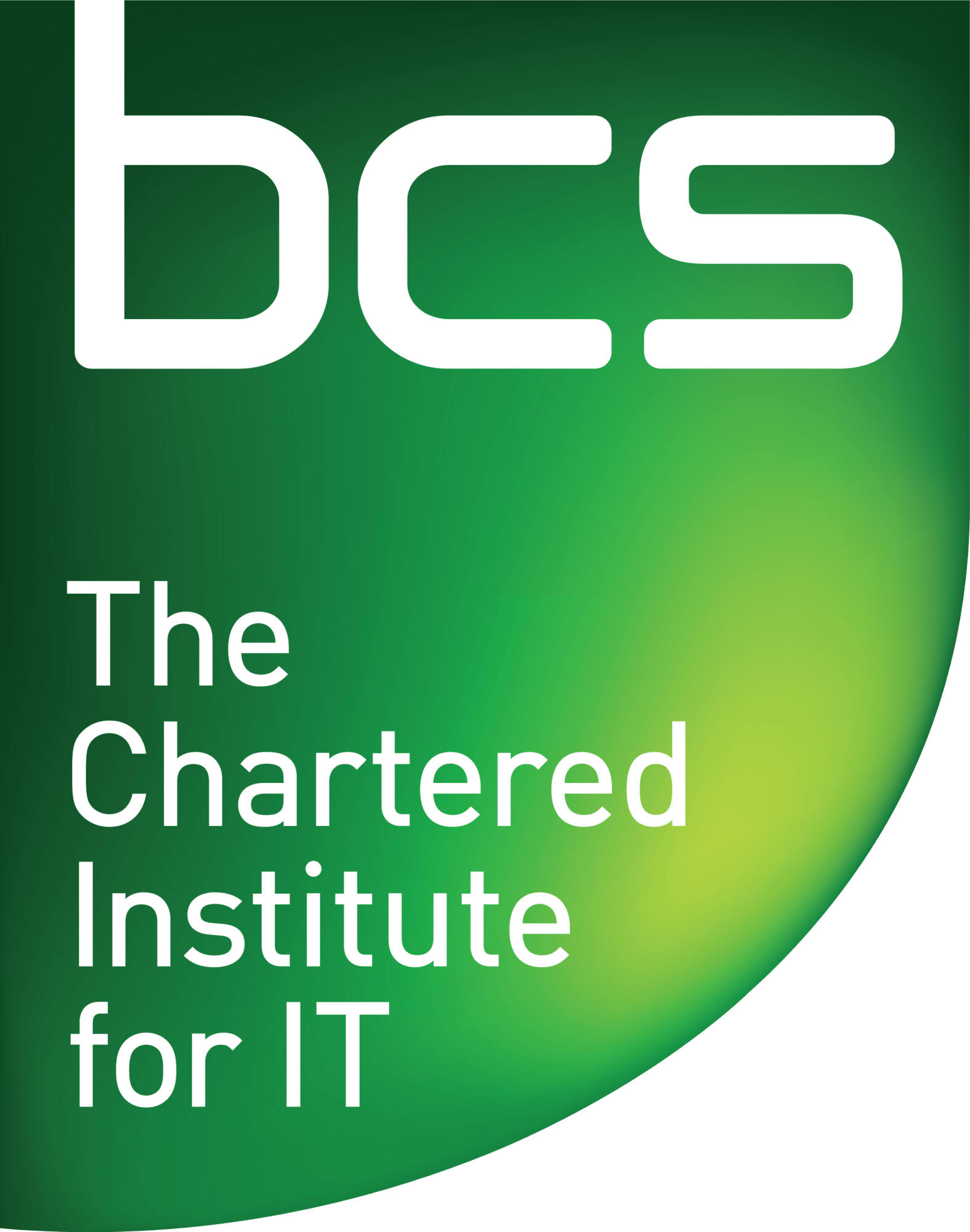Graphic Design
Next intake:
2nd March 2026
Limited spaces availableBuild strong design fundamentals and develop a professional creative skillset in our Graphic Design course, covering layout, typography, branding, and visual communication. We also incorporate modern AI-driven design tools to help you work smarter, refine concepts faster, and stay ahead in an evolving industry.
Course Overview
Commitment
Price
Delivery
Contents
Design a Career You Love
Industry-focused and fully immersive, this online course will enable you to master the tools, techniques, and mindset of a working designer. We’re here to unlock your creative potential so you thrive in the exciting, fast-paced world of design. Classes will go beyond design theory and practice, offering expert insights and real-world advice from leading designers in a one to one learning experience so you thrive in a creative career.
Our Graphic Design Course is built for career-changers whether you’re starting from scratch, re-visiting an old hobby, manage your own marketing business or just looking for something more inspiring. With one-to-one lessons led by some of the UK best teachers and professional designers (Trustpilot says so), you’ll gain more than just technical skills. Whether you’re after a fresh start or a creative boost, the Graphic Design Course allows you to turn passion into profession and creativity into career. Our course fee includes all training materials, one-to-one live lessons (not pre-recorded), access to the virtual classroom, tutor contact time, homework assessments, and full portfolio development.
More about the course
Graphic Design Course Overview
During the course you will be exposed to: advertisements, magazines, newspapers, corporate graphic designs particular to company cultures and brand identity, stationery, letterheads, business cards, logos, books, packaging and much more.
During the course you will be exposed to: advertisements, magazines, newspapers, corporate graphic designs particular to company cultures and brand identity, stationery, letterheads, business cards, logos, books, packaging and much more. You’ll learn how design drives brand identity, boosts engagement, and conveys complex messages with clarity combining both practical skills and the theory behind impactful, modern design.
Live Modern Graphic Design Classes
Experience learning just like working in a modern design studio. Join interactive live one to one training sessions led by industry experts featuring practical demos, real-world projects, and insightful discussions.
Explore the evolution of graphic design, from its historical roots to its modern-day impact. You’ll get familiar with influential designers, master essential principles like contrast, hierarchy, and spacing, and discover how we create compelling, purpose-driven work.
Get Hands On Experience
Tackle a diverse range of briefs spanning branding, UX/UI, strategy, editorial, and packaging. Student homework is deadline-driven, mirroring the dynamic pace and challenges of today’s professional design environment.
Get hands-on with the core tools and features of industry-standard design software, and learn how to shape the visual look and feel of your work. You’ll learn to build confidence in communicating your design ideas with clients and peers, understanding your audience, while applying the essential elements and principles of great design balancing creativity with innovation, and the basics of project management for real-world success.
Master The Tools Of Our Trade
The Graphic Design Course teaches you to master Adobe software and use visual elements like colour, shape, texture, and form to communicate ideas effectively. Learn how to choose the right fonts for your logos and design projects, explore how professional type foundries shape the world of design, and master custom lettering techniques.
Master the essential design software such as Adobe InDesign, Illustrator, Figma, and AI-powered tools preparing you to thrive in today’s fast-evolving design workplaces.
Get Your Daily Dose Of Colour
Unlock the power of colour in design by learning how to use it with purpose and creativity.
You’ll explore essential colour theory from primary, secondary, and tertiary colours to hue, value, intensity, saturation, gradients, and temperature. You’ll also discover how colour impacts emotion and meaning in graphic design.
Branding Galore
You’ll soon dive into the world of visual branding, from print ads and magazine layouts to photography and logo design where you’ll explore global design influences and learn how to create a cohesive brand identity that reflects your unique style as a designer.
You’ll work with tools to edit images, refine layouts, build posters, and develop graphics that bring your creative vision to life ready for your portfolio and real-world use.
Build A Winning Polished Portfolio
Graduate with a professional, industry-ready portfolio featuring a case-study focused website and an interactive interview folio that highlights your skills, creative process, and design problem-solving.
We teach you how to position yourself in the job market, explore career options like freelancing, in-house roles, or agency life to present your work professionally.
Let’s Get Digital
Get hands-on with creative layout techniques and digital collage-making. You’ll learn how to set up your workspace efficiently, bring in assets for your projects such as marketing collateral or images and create photomontages, assemblages, and e-collages.
AI Tools In Graphic Design
At BSG we embrace AI and its efficiency so our students can too. Explore how AI is transforming the way designers work making tasks faster, easier, and more creative.
With tools like Auto Selection and Select Subject in Adobe software, what used to take hours like carefully outlining every strand of hair can now be done in minutes with just a bit of fine-tuning. AI helps automate repetitive jobs like removing backgrounds, resizing images, and applying consistent styles, freeing you up to focus on the creative thinking that really matters.
Payment options
PAY IN FULL
£1999
(£1799 early bird discount)
PAY IN 4
£ 449.00
x2 payments
PAY IN 7
£ 259.00
x7 payments
UK Blue Sky Graphics Limited may change, alter or modify instalment plans at any time.

KUSH GLORIA
Graphic Design Course
“I now feel confident and excited to pursue my passion for graphic design.”
Blue Sky Graphics has been an absolute game-changer for me… I now feel confident and excited to pursue my passion for graphic design.
Dragan hasn’t just taught me how to use design software; he’s taught me how to think like a designer, always striving for excellence in every project.
Course syllabus
This unit introduces what graphic design is in the modern world and the exciting career paths it offers. Students will explore how design influences communication and culture, learn about key historical and contemporary designers, and discover online platforms that support creativity and professional growth.
Topics Covered
What is Graphic Design?
A modern definition covering print, digital, branding, UI/UX, and motion design.
Design Through Time
A brief history of visual communication with influential movements and designers.
Specialisms in the Industry
Overview of design fields including editorial, packaging, web, and more.
Creative Networks & Resources
Introduction to platforms like Behance, Dribbble, and professional communities.
Learning objectives
- Define graphic design in a current context
- Recognise key historic and modern designers
- Understand the main areas of graphic design practice
- Use online tools and communities to support your creative journey
This unit introduces students to the core elements and principles of design and how to apply them through practical, digital exercises. Students will start to think visually and begin working in Adobe Photoshop, learning the basics of vector-based design.
Topics Covered
Design Foundations
Key elements (line, shape, colour, space) and principles (balance, contrast, hierarchy, etc.)
Practical Studies
Simple visual exercises to explore composition and layout.
Software Introduction
Basic tools and functions in Adobe Photoshop for creating vector graphics.
Learning Objectives
- Understand and apply design elements and principles
- Use design vocabulary to communicate ideas
- Begin creating digital work using Adobe Illustrator™
- Make visual decisions with purpose and clarity
This unit introduces the fundamentals of typography and its vital role in design. Students will explore the history of letterforms, key terminology, and how to use type creatively and effectively. You’ll begin applying typographic principles using Adobe Illustrator turning text into impactful visual elements.
- Evolution of the alphabet and letterforms
- Type classifications, anatomy, and terminology
- Basic typographic exercises and type manipulation
- Typographic tools in Adobe Illustrator
Learning Objectives
- Understand the origins and structure of type
- Use correct typography terms with confidence
- Recognise and classify major type families
- Apply core typographic skills using Illustrator
Summary
This unit explores the essential role of colour in visual communication. Students will learn the foundations of colour theory, key terminology, and how to use colour purposefully in design. Through guided exercises and digital tools in Adobe Illustrator students will build confidence in applying colour effectively across vector and raster graphics.
Topics Covered
- Core concepts in colour theory (hue, value, saturation, harmony)
- Colour vocabulary and communication
- Digital colour studies using provided templates
- Using colour tools, filters, and effects in Adobe Illustrator™
Learning Objectives
- Understand how colour affects perception and meaning
- Use correct colour terminology in a design context
- Apply basic colour theory in practical design tasks
- Manipulate colour using Illustrator’s core tools and features
In this unit, students will explore how photography, advertising, and branding come together in visual communication. You’ll gain an overview of photography essentials, learn how graphic designers collaborate with photographers, and how to source and use stock imagery effectively. Students will be introduced to Adobe Photoshop for basic photo editing and will create impactful ad layouts that reflect cohesive brand identity.
Key Topics
- Photography tools and techniques for designers
- Working with and sourcing photography (including stock)
- Core principles of advert and layout design
- Intro to Adobe Photoshop for photo editing and manipulation
Learning Objectives
- Understand photography basics, resolution, and file formats
- Use Photoshop to crop, enhance, and manipulate images
- Apply visual branding principles to advert design
- Create strong photographic compositions and ad layouts for portfolio use
In this unit, students will apply their skills to design typographic systems the foundation of dynamic logotypes and wordmarks. You’ll be guided through the creative process of developing, evaluating, and refining concepts into polished, meaningful designs. Emphasis will be placed on manipulating letterforms for clarity and impact. You’ll also master advanced layer management techniques in Adobe Illustrator, learning how to organize, blend, and adjust layers for a smooth and professional workflow, especially in complex projects.
Key Topics
- The creative process for concept development
- Letterform manipulation and typographic refinement
- Building unified and dynamic typographic marks
- Professional layer management and workflow in Adobe Illustrator
Learning Outcomes
- Understand and apply the creative design process
- Generate, critique, and refine typographic concepts
- Design legible, expressive typographic logos and wordmarks
- Manage layers effectively to streamline complex designs
In this unit, students will master core principles of composition and layout using Adobe InDesign. You’ll create dynamic typographic layouts, gaining confidence designing for print, web, and video formats. Explore the difference between destructive and non-destructive editing through techniques like Smart Objects and adjustment layers, ensuring flexible and professional workflows in multi-page projects such as magazines and brochures.
Key Topics
- Composition fundamentals and layout principles
- Typographic hierarchy and dynamic text arrangement
- Non-destructive editing workflows (Smart Objects, adjustment layers)
- Multi-page design and project planning using Adobe InDesign
Learning Outcomes
- Apply advanced concepts of proportion and balance in layouts
- Combine diverse elements into cohesive visual systems
- Manipulate typography to enhance dynamic layouts
- Develop multi-page projects like magazines or brochures
- Navigate Adobe InDesign confidently for complex layouts
At our school, we embrace the power of AI to boost creativity and efficiency. In this unit, students will discover how AI-driven tools are revolutionizing graphic design workflows—making tasks faster, smarter, and more intuitive. From Adobe’s Auto Selection and Select Subject features to AI-powered background removal and style automation, you’ll learn how to streamline repetitive tasks, giving you more time to focus on creative problem-solving and innovative design.
Key Topics
- Overview of AI applications in graphic design
- Using AI tools for selection, masking, and background removal
- Automating repetitive editing tasks
- Enhancing creative workflows with AI-assisted features
Learning Outcomes
- Understand how AI is reshaping design processes
- Confidently use AI-powered tools to speed up workflows
- Automate routine tasks to maximize creative focus
- Integrate AI tools within Adobe Creative Cloud applications for professional results
In this final unit, students will focus on refining and completing a personal graphic design portfolio in both print and digital formats, showcasing skills developed through industry-relevant projects. You’ll create a cohesive personal brand identity and receive guidance on transitioning into the design industry, including working with clients and colleagues. This module also covers identifying audience needs, evaluating content relevance, and understanding the role of creativity and innovation in design. Key course concepts and the creative process will be revisited to prepare you confidently for your professional career.ry.
Key Topics
- Exploring graphic design career opportunities
- Creating a personal identity system (logo, typography, colour palette)
- Building and curating a professional portfolio with consistent design systems
- Best practices for professional growth and self-promotion
Learning Outcomes
- Understand key career paths and job resources in graphic design
- Design a strong personal brand identity
- Develop a professional portfolio showcasing your skills and style
- Adopt healthy professional habits and strategies for ongoing growth
Your tutors
Our tutors are true experts in their field and know their subject area very well so they can give you all the invaluable insight, advice, tips and industry secrets in order to be successful in this area.

JACK

HAN

MARCO
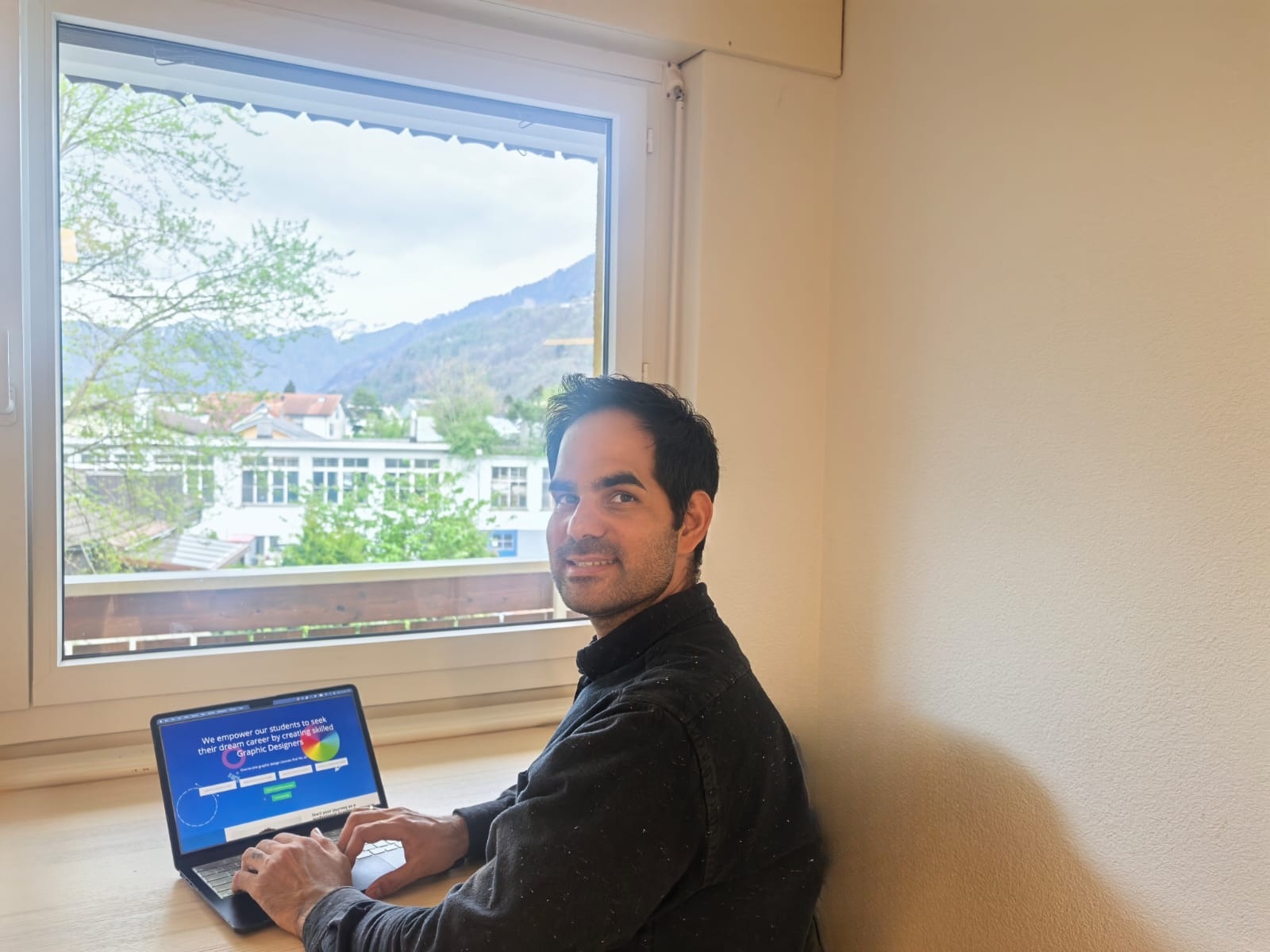
CHEN

LORI

ASHLEY
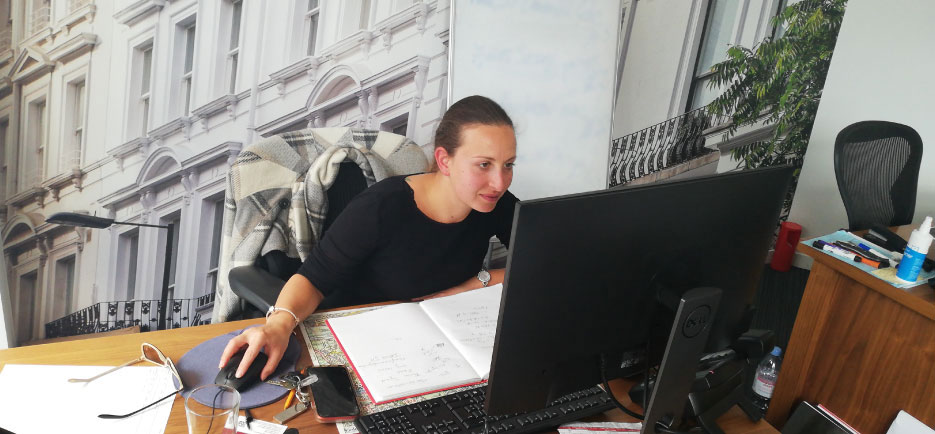
BEATRICE

DAVID

JEN

CHANELL

KOSH

DRAGAN
Why Blue Sky Graphics?
Since 2006, we have been passionately teaching graphic design. Through one-to-one classes we deliver specialized training in graphic design, web & UX-UI design, digital illustration and motion graphics. We create, prepare and nurture future graphic designers by enhancing creativity skills.
Comprehensive support
All our courses are online one-to-one with your private tutor
Courses designed with industry standards in mind
We empower our students with the latest graphic design techniques and skills to enter their dream careers
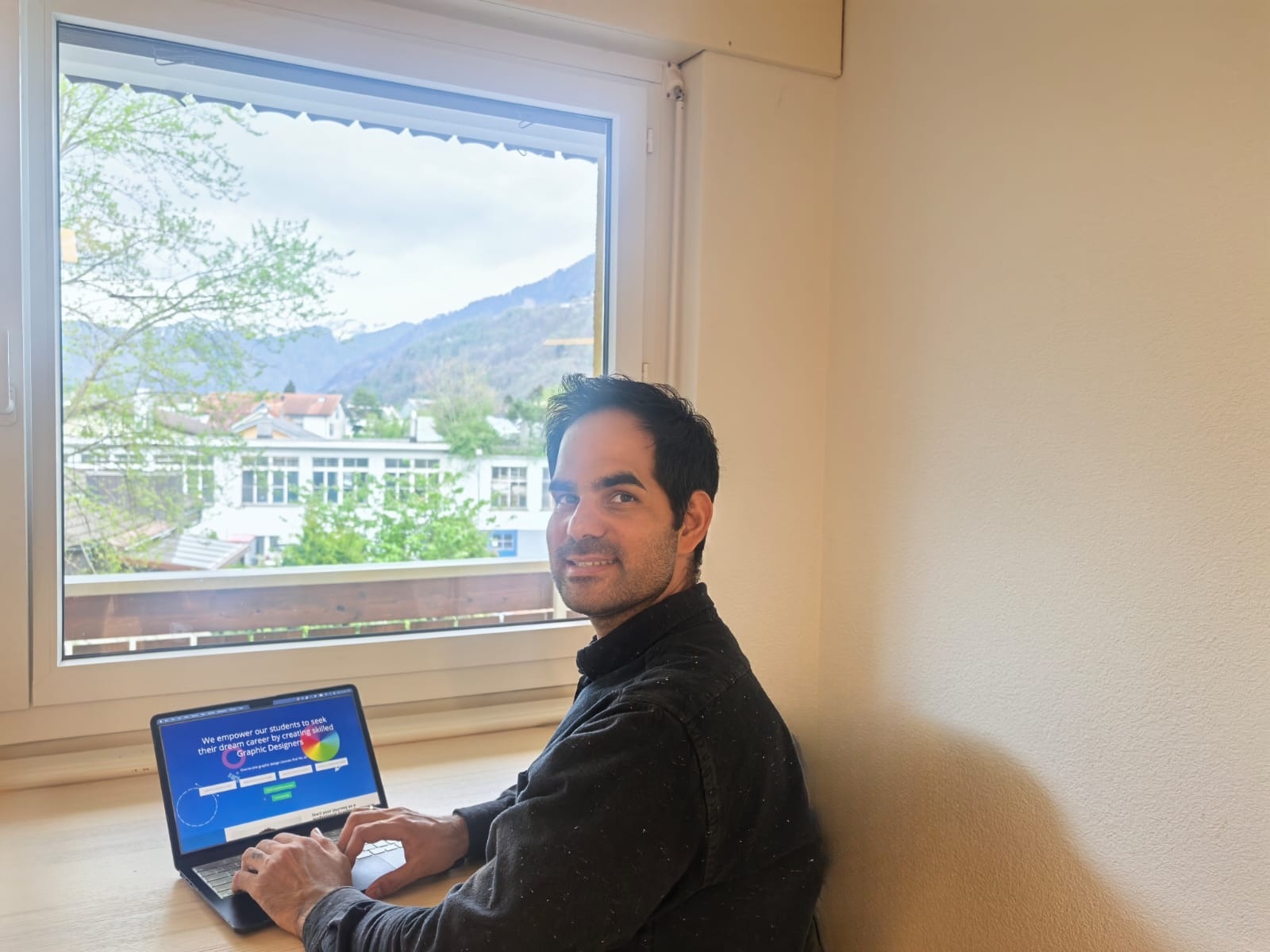
WE'RE 5 STAR RATED
Next Intake: 2nd March 2026
Apply for
this course
Complete the below form or Call 0207 459 43 42
"*" indicates required fields