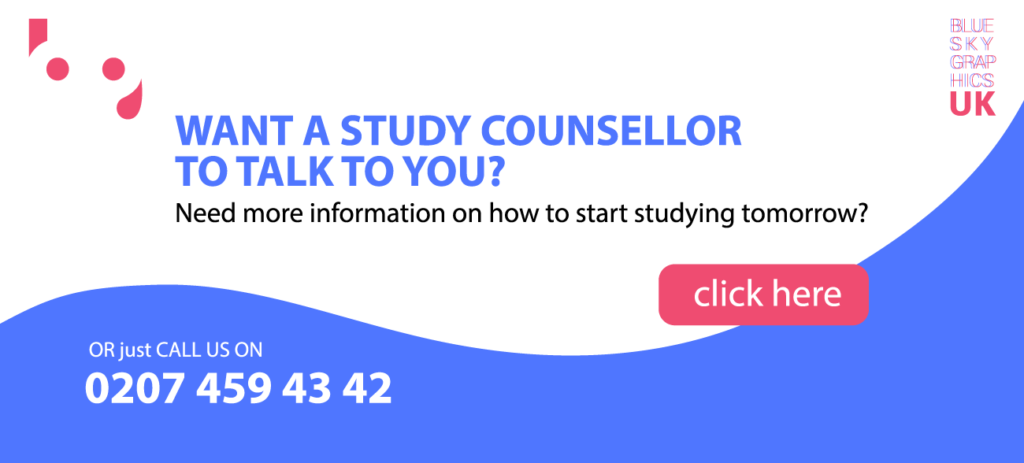What Software Do Product Designers Use?
We have now arrived at a stage when design is such an integral part of the development and maintenance of a product that a whole suite of software will undoubtedly be an important addition to your initiatives. Each programme will address distinct requirements and enable the most effective and efficient delivery of work, whether it be structure, graphic design, drawings, interactions, or animations. You can learn graphic design and adobe programs from Blue Sky Graphics online graphic design course.
There is no one piece of software that can meet all of these requirements, and it may be daunting to select among the many options available on the market. The tools we are going to provide will cover many elements of the design process for digital goods. These stages will involve the following:
1. Figma
Apart from being very simple to pick up and learn how to use, it is packed with features for sharing your ideas with a customer or team. You may sample it on a variety of devices using any browser, and others can see your project without purchasing a licence. Additionally, creating prototypes inside Figma is extremely straightforward and eliminates the need for additional prototyping tools for basic interactions.
Designers may use Figma through a desktop application or a web browser, and apart from a few shortcuts that function better on the desktop, the browser is faultless.
One thing that should be noted is that Figma is charged through a subscription model, which presumably only benefits teams – who may now work concurrently in the same document without turmoil. Sketch may be a more cost-effective alternative for single designers. Additionally,.sketch documents can be viewed and modified on Figma, so there is no need to worry about document sharing or switching applications.

This implies that any UI Kits created especially for Sketch may be used on Figma, regardless of whether Figma has its own. Apple, Facebook, Google, and a slew of other businesses have published UI Kits, making it simple to integrate your ideas into other design platforms.
Additionally, developers may simply import a design from Figma or Sketch and build it using the application itself or one of the many hand-off softwares that are compatible with it.
2. Illustrator
Although this is an older song, it remains one of our favourites. And we chose another vector-based programme, Illustrator, since it is really the most exact and powerful. If you wish to generate unique icons, vector drawings, or svg files for animations, Sketch will fall short, since it lacks the tools necessary to produce clean and sophisticated illustrations or detailed graphical components.
Illustrator retains the trophy for vector graphics since it does not attempt to limit its capabilities to the requirements of UI/UX design. On the other hand, as with any Adobe product, there will be a high learning curve, but the good news is that because to the company’s established position in the industry, there are lots of resources available to assist you with anything you want to do.
While combining Sketch and Illustrator may seem redundant, they work very well together, particularly when you can copy/paste between programmes and incorporate any sophisticated components you design into your UI/UX-focused artboards.
3. Photoshop
While we would never compel anybody to learn how to use Photoshop, the reality is that we must submit to its absurdly complicated interface since it is the only raster graphics editor on the market with this many options, features, integrations, and tools.
Do you need assistance with picture editing, touch-ups, enhancements, or the creation of illustrations? Photoshop is your go-to tool, as is everyone else’s. If you would want to make short animations for your goods as well, you may do so in Photoshop and output as a gif. Additionally, being the most popular image editing software of all time, you have an incredible number of tutorials, support, and assets, ensuring that you will not be lost.
4. Noun Project
For us, the Noun Project was a game-changer. As some designers are very demanding with icons and often wind up editing them to better suit a style or previously established dimensions, this little software came in as a lifesaver. You now have access to the most comprehensive collection of icons we have ever created, in a variety of styles, shapes, and sizes. You pay a membership fee and then use whatever icon you like.
Enter anything you are searching for and a collection of icons will appear, which you can then export as an svg, png, or pdf. Exporting it as an svg file means that if you are as fussy as we are, you can still customise the icons to suit your requirements – for example, you can just drag and drop the icon onto your Sketch artboard. However, we can confirm that we have done much less vector editing since starting to use this service; it has saving us so much time and opened up new ideas and styles for our designs (no, we are not sponsored by Noun Project, but we absolutely swear by it).
5. Pencil, Paper, Ruler, Post-its
Hear us out on this one, since this is one that is often ignored. It is critical to write down your thoughts before visually arranging them to create frameworks and navigation maps. Following that, identifying the pages at a high level will undoubtedly assist you when it comes time to build wireframes.
At that stage, many individuals like creating wireframes using millimetric paper with a ruler, but we often do so on Sketch so that we can subsequently utilise the forms to build final designs or low-fidelity prototypes using some of its plugins.
6. Prototyping Tool
Here’s where it gets tricky: during the last few years, an insane number of prototype software has entered the market, and the reality is that we can not really advise you on which one to use since it all relies on your specific requirements.
Do you need animations for transitions? Is all that just required of you is an understanding of the architecture? Do you need assistance in less than an hour? You may take these folks’ word for it; they discovered an excellent method for assisting you in choosing which software or service to utilise.