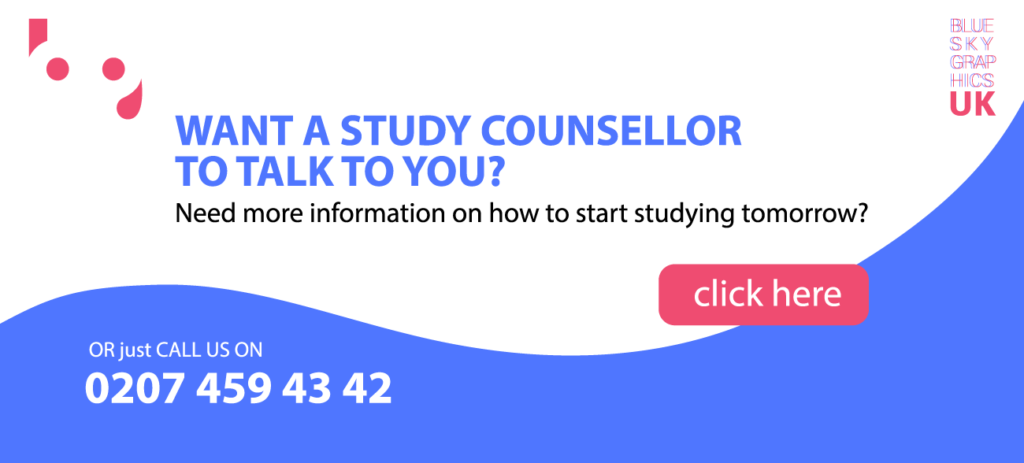How To Make A Simple 3D Text Effect In Photoshop
If you are on a quest to find a way to learn how to use Photoshop, the best way to get started is to research the interface and some of the most basic Adobe Photoshop software. It can also help to find out how to utilise layers that will help you create a strong base for more advanced skills that you may have to develop later.
Learn the basics of Photoshop, Illustrator, and InDesign with the online graphic design course by Blue Sky Graphics and create real-world designs.

What will you learn?
Skills to build stuff like posters, business cards, online graphics, and more.
How to develop ability set that will set you up to be employable as a graphic designer in the creative industry.
This course is open to anybody who is interested in being a graphic designer, and is particularly targeted towards complete beginners. It will teach you how to make some of the most successful projects in the industry, such as:
- Custom logo
- Business card
- Brochures
- Web-based software
It can be used for Photoshop, InDesign, and Illustrator; industry-standard graphic design software.
What else will you learn in this course?
A good knowledge of how to function with all print and online designs in Photoshop, Illustrator and InDesign. You can experiment with a variety of materials and techniques to create graphic design photographs. In order to explore your job and the work of others, you can broaden your visual language both in terms of creating and communicating about work.
You will learn how to produce, edit and organise photographs to construct compositions, ultimately resulting in the creation and development of an image-based novel.
In case you already have some experience with Adobe Photoshop and need to make use of Photoshop to build your own Photoshop portfolio to make extra revenue, an excellent way to easily achieve advanced levels would be by following online Photoshop courses that will enable you to access both simple and advanced Photoshop lessons with training videos.
Is it OK to learn Photoshop online?
Online learning is a perfect way to educate yourself while you emulate a professional Photoshop trainer by uncovering all the fundamentals of Adobe Photoshop and operating at your own personal pace. Through video guides, you can learn how to use Photoshop by rewinding, omitting and researching something you do not understand. Also, Photoshop lessons are still freely accessible by merely signing in, so you can practise at any moment you want.
If you are interested in finding out what Adobe Photoshop can do for you, you need to learn about the most critical software to start using in Photoshop, similar to:
1. Vanishing point-allows you to copy, paint and convert very quickly using software that automatically adapt to the visual view of one of the files. This one issue is going to cut off hours of precision modelling as well as picture retouching moves.
2. Image warp-fold, stretch, pull, distort and wrap some graphics in a state as quickly as pressing a button or dragging custom control points. This tool allows you to create product or merchandising photographs and other inventions that reside only inside the mind.
Why do graphic designers use Photoshop?
The best advantage of using Photoshop is that the presentation style can be conveniently modified with the same file. The key point is to make it appear completely different in different mediums. For example, in the case of graphic designers, it may be used to make modifications to the original photograph.
The most fascinating feature is that it can quickly generate layers of images and enable modifications to be made to the pictures. For these purposes, this application is a must-have tool for many website designers to build logos or edit images of better quality.
Benefits of using Photoshop
1. Enhance your modelling skills and really figure out how Adobe Photoshop will bring some true elegance to your digital images.
2. Learn a brand different as well as potentially very lucrative work capability since being able to use Photoshop is something press-based businesses are eager to discover on today’s CVs.
3. Improve the overall design and feel of your website using Photoshop because your banners and advertisements can easily look a lot cooler than your rivals.
So what is the best way to learn how to use Photoshop?
Well, the Photoshop tutorials as explained by our tutors for newbies accessible offer the greatest possible opportunity for people to take complete advantage of their Photoshop software and their Photoshop abilities. Simply by following these instructional video guides, you will make your attempts even more creative and imaginative by using the Adobe Photoshop app. You will be on the way to mastering Adobe Photoshop as you follow step-by-step video guides that really make it easy to learn how to use Adobe Photoshop easily.

What other software does Adobe have?
Adobe InDesign
InDesign is a vector-based programme, which means that it uses a mathematical grid to map artwork and that the artwork is portable, which means that you can resize the file as tiny or as wide as you like without compromising the accuracy of the picture or rendering it grainy.
InDesign is nice to use when you need to build several pages that you want to look even. InDesign helps you to build “master sheets” such that you can conveniently create booklets or magazine templates with a consistent style and automated page numbering.
The amazing thing about InDesign is its ability to merge Illustrator and Photoshop artwork to produce various page spreads and templates. InDesign can be used for bigger, more page papers or PDF presentations.
Adobe Illustrator
Illustrator is also a vector-based software that uses the same foundation principle as InDesign, but is used by various kinds of projects. Illustrator is ideally used for website designs, branding and full page designs. It is also nice to use when you choose to make your company logo really big, so Illustrator and InDesign would not distort the picture. It is best to use Photoshop when it comes to resizing files.
Illustrator is useful to use anytime you want to construct a sense of complexity and it helps you to create several layers. It also has more efficient drawing capability than InDesign.
A small drop to Illustrator is that several page numbers or page numbers cannot be implemented automatically. This is normally not a challenge, unless you have a paper that is thirty pages long and you plan to introduce a new one after page 3 – so you have to re-number the pages manually.